Overview
The Goals that we identified for Actors in the previous steps represent the potential Use Cases of the system. TopTeam provides an automated method for transforming these Actors' goals into Use Cases.
Perform the steps below for each Actor in your Project.
To generate Use Cases from Actors' Goals, follow these steps:
Open the Repository Explorer and click on the desired Actor. This will select the Actor node and display the Actor editor on the right side pane of the Repository Explorer.
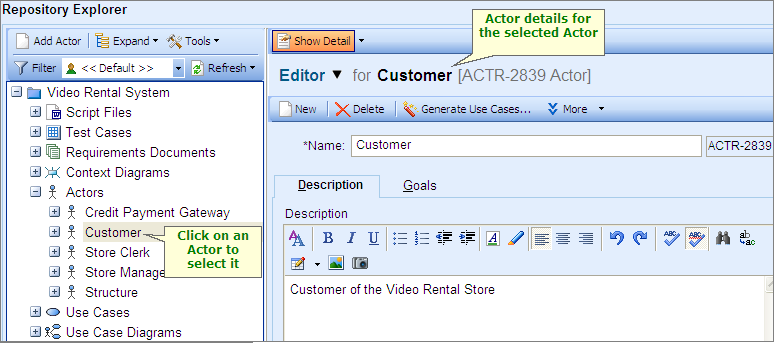
Click on "Generate Use Cases from Goals..." on the Goals tab.
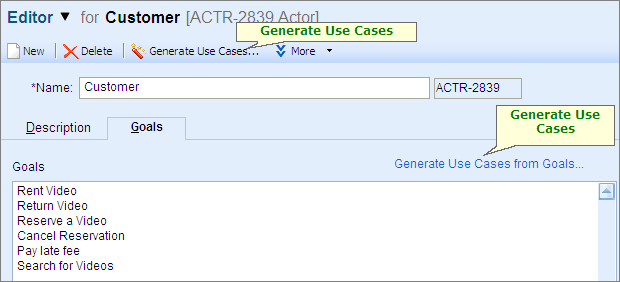
This starts the "Generate Use Cases Wizard".
This wizard presents a list of the proposed Use Cases. You can add or remove Use Cases from this list. You can also rename the proposed Use Cases if required.
Click on Generate to add the Use Cases to the Repository.
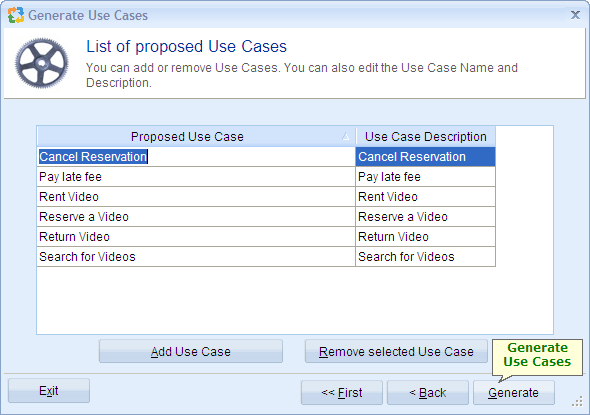
Repeat these steps for each Actor in your Project.
Step Complete
You have now successfully transformed Actors' goals into Use Cases and added the Use Cases to the Repository.
Proceed to the next step.