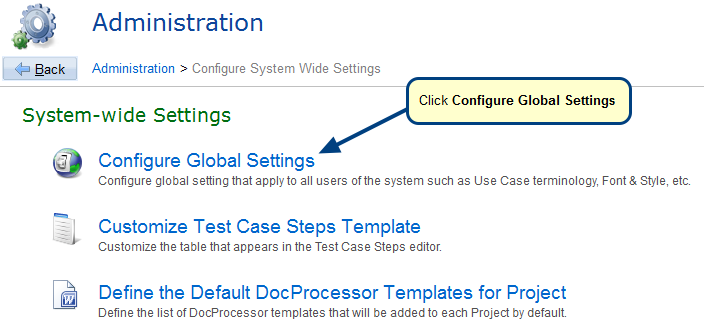What is the Define Application Profiles editor?
The Define Application Profiles editor allows you to define the interface of TopTeam Desktop App for individual users. In this editor, you can specify which navigation tabs, menu entries, etc. are visible to users of a given profile. One or more Application Profiles can then be assigned to individual users of the system.
You can access this editor from Administration > Manage User Accounts > Define Application Profiles. Refer to the image below.
Define Application Profiles editor
When to use it?
The Define Application Profiles editor can be used to set up user profiles. For every user, create a user profile based on the user’s role.
User profiles eliminate the need to set up the application’s environment for each individual user. You can create an environment for a particular role and have those settings available to all individual users who are assigned to that role.