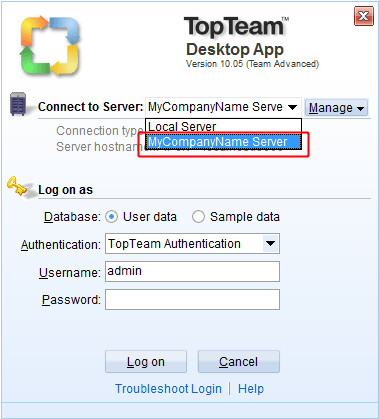Overview
A TopTeam user can share a Connection Profile with other users by exporting it. The other users can then use that Connection Profile to log into TopTeam Desktop App by importing it.
In this article you will learn how to export a Connection Profile.
Who should read this?
- TopTeam Users
Step 1. Run TopTeam Desktop App
Step 2. Login dialog displays
Step 3. Select the Connection Profile that you want to export
Step 4. Export the selected profile
Step 5. Select a desired location to save the exported profile
Step 6. Verify the exported profile
After exporting the Connection Profile, share this with other users so that they can import it into TopTeam.
Revised: January 9th, 2017