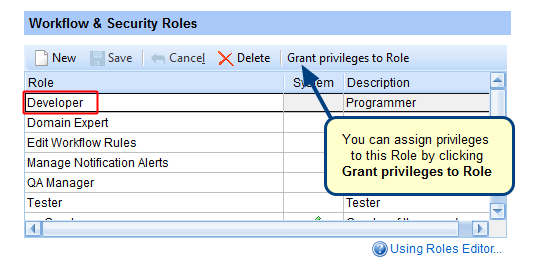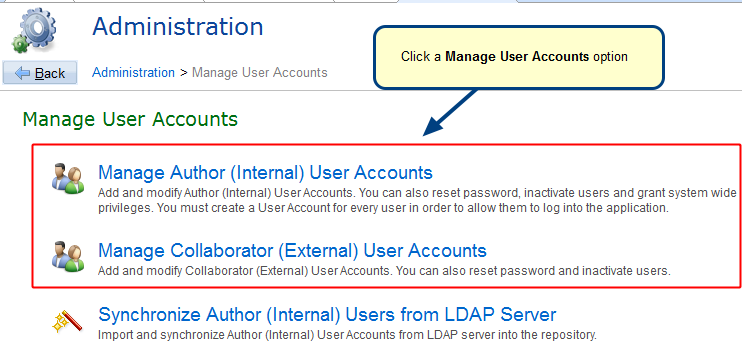Overview
TopTeam allows an Administrator/Project Admin of TopTeam to reset a user’s password. TopTeam users can also change their own passwords.
This article describes how to reset a TopTeam user’s password.
Who should read this?
- TopTeam Administrators
- TopTeam Users
Step 1. Open the Administration area
Step 2. Click Manage User Accounts
Step 3. Click Manage Author/Collaborator User Accounts
Step 4. Reset a password
Step 4.1. TopTeam Administrator/Project Admin can reset a password
Step 4.2. TopTeam user can change a password
Step 5. Password has been reset/changed successfully
See Also
Revised: September 4th, 2019