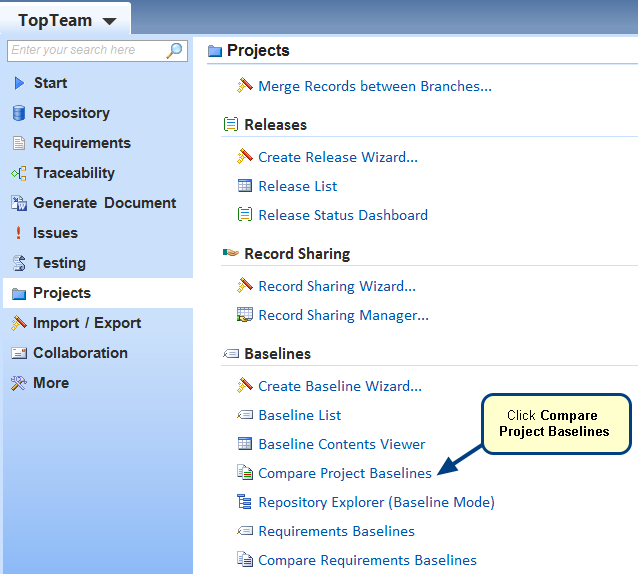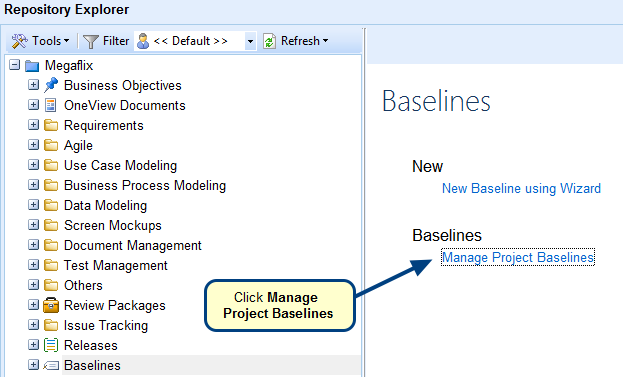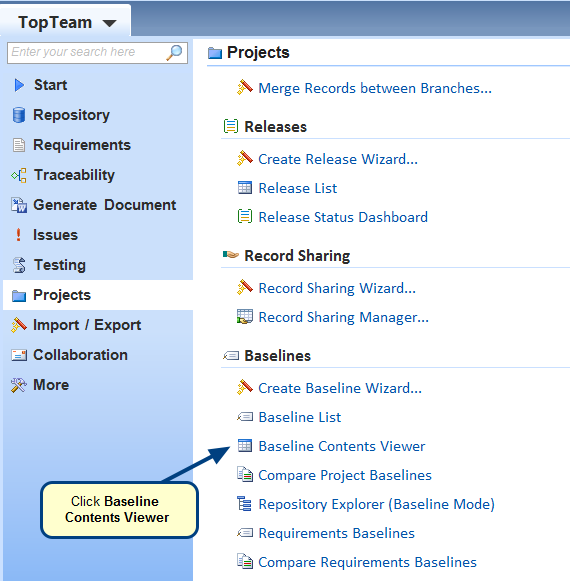Overview
This article describes the procedure of adding Release Deliverables to a Selective Baseline.
Who should read this?
- TopTeam Users
Prerequisites
- A Selective Baseline must be created in TopTeam Repository. For more information on creating a Selective Baseline, refer to the video tutorial Getting Started with Create Baseline Wizard.
Step 1. Open the Releases Record Type from Repository Explorer of TopTeam
Step 2. Go to Deliverables
Step 3. Open all records in the Object List editor
Step 4. The Object List editor opens
Step 5. Add records into Baseline
Step 6. Select a Selective Baseline
The records are added to the Selective Baseline.
See Also
Revised: August 11th, 2016