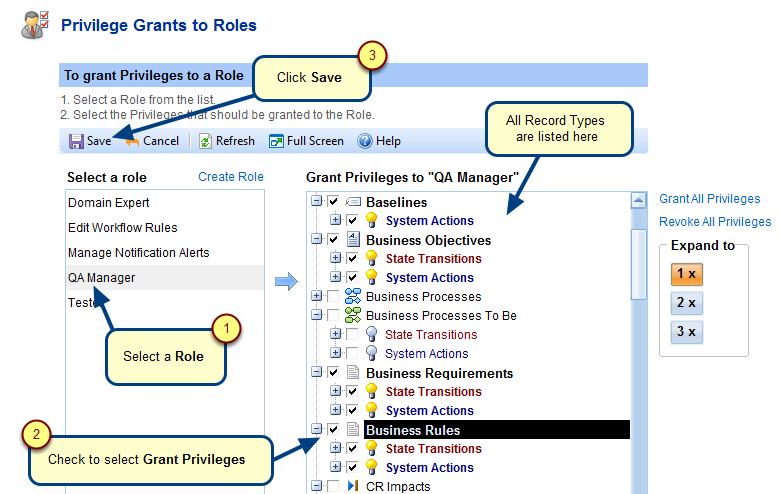Overview
Roles represent a job function or a group of users. In TopTeam, Roles are used for consolidating security privileges as well as for workflow. We recommend that you manage TopTeam repository security by creating Roles and then assign these Roles to Project Team Members.
This article describes the steps for creating Roles.
Who should read this?
- TopTeam Administrators
- Project Administrators
Prerequisites
- You must have System Administrator privileges to perform this operation.
Step 1. Open the Administration screen
Step 2. Click Configure System Security
Step 3. Click Define Security Roles (Groups)
Step 4. The Define Workflow and Security Roles editor opens
Step 5. Click New
Step 6. Enter the Role’s information
Step 7. New Role is created
See Also
- To use this Role as a security role, you need to assign privileges to the role. Refer to the article Granting Privileges to Roles.
- To assign Role to Project Team Members, refer to the article Assigning Roles to Project Team Members.
Revised: March 15th, 2018