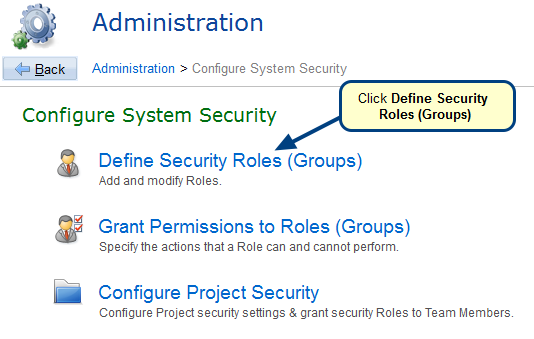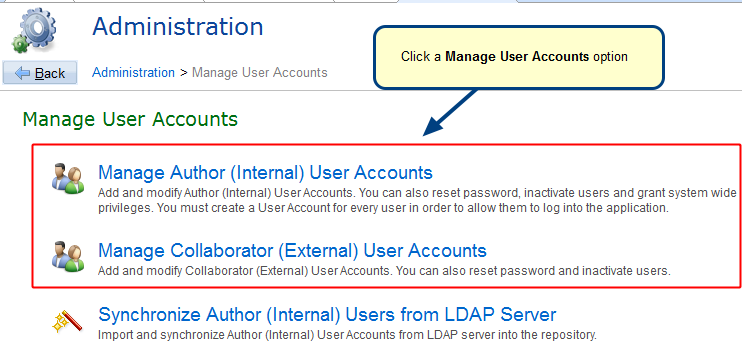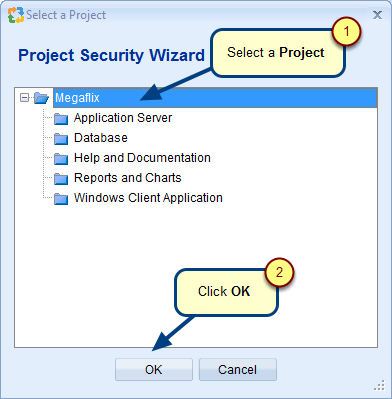Overview
Roles are used for consolidating security privileges. These Roles can be assigned to Project Team Members. Project Team Members automatically inherit the privileges of the Roles assigned to them for that project.
This article describes the steps for granting privileges to Roles.
Who should read this article?
- TopTeam Administrators
- Project Administrators
Prerequisites
- You must login as a user having TopTeam Administrator privileges.
Step 1. Open the Administration screen
Step 2. Click Configure System Security
Step 3. Click Grant Permissions to Roles (Groups)
Step 4. Grant Privileges to Roles
Revised: March 15th, 2018