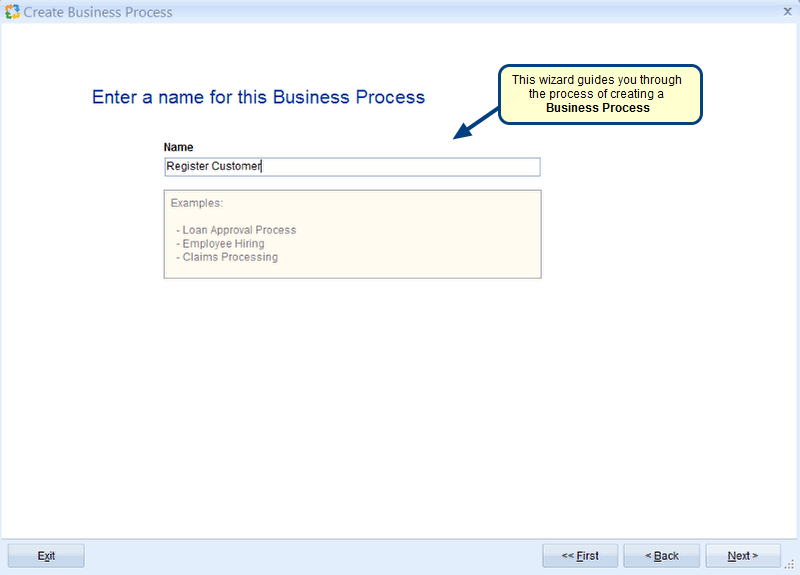Overview
The Import Business Process from Microsoft Visio wizard enables you to import existing Business Processes created in Microsoft Visio into TopTeam.
This article describes the procedure to import a Business Process from Microsoft Visio.
Who should read this?
- TopTeam Users
Business Process in Microsoft Visio that is to be imported in TopTeam
Step 1. Select the Business Processes record type in Repository Explorer and click Import Business Process from Visio
Step 2. The Import Business Process from Microsoft Visio wizard opens
Step 3. Select a Microsoft Visio file
Step 4. Click Next
Step 5. Select the pages that you want to import from the Visio file
View shape mapping of Microsoft Visio shape to TopTeam shape
Step 6. Specify mapping of Microsoft Visio shape to TopTeam Shape, if needed
Step 7. View Summary and click Finish
Step 8. The Business Process has been imported successfully
Visio Business Process imported into TopTeam with high fidelity
You can link Requirements, Use Cases, User Stories, etc. to individual elements of the imported Business Process as shown below
Revised: July 25th, 2016