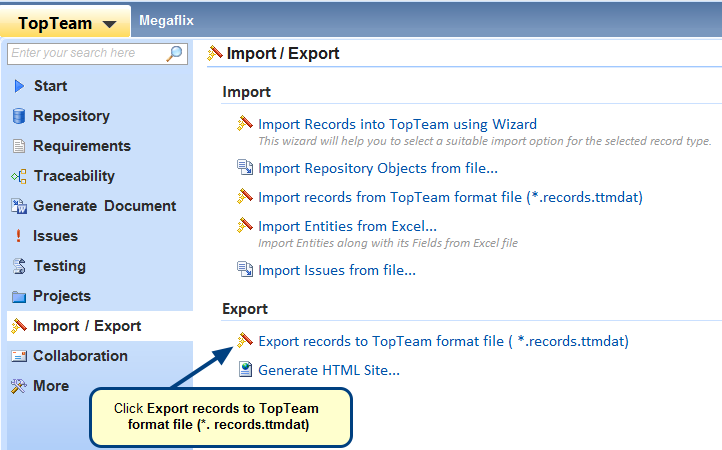Overview
In Repository Explorer, records are displayed in either of the following orders:
1. In alphabetical order of their names.
2. In a particular sequence specified by the users.
However, you can also sort records on some other attribute or field of a record type.
This article explains how to sort records based on the values in a certain attribute/field of a record type in TopTeam Desktop.
Who should read this?
- TopTeam Users
Step 1. Open List editor for the record type that you want to sort
Step 2. Add the field that you want to sort on
The Field has been added to List editor
1. Editing field values
NOTE: You must have edit permissions on the corresponding record type to edit a record.
2. Sorting on a field
3. Sorting on multiple fields
4. Removing sorting on a field
See Also
Revised: April 26th, 2018