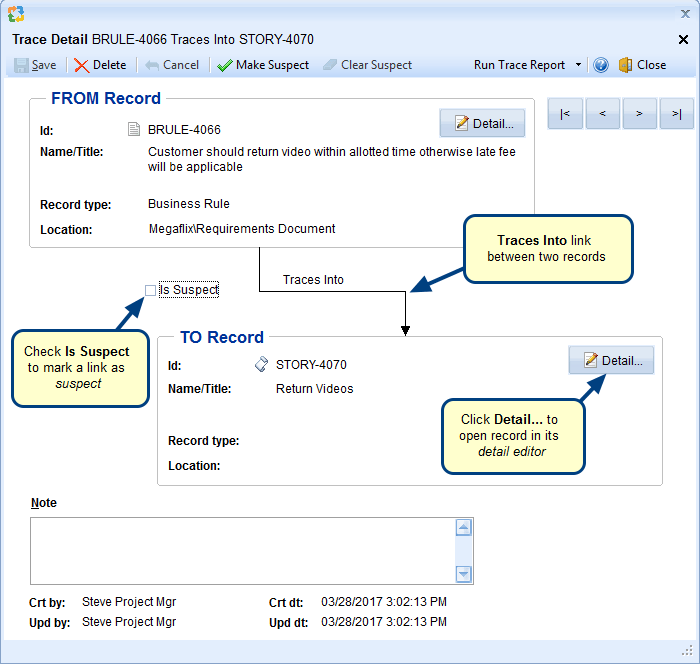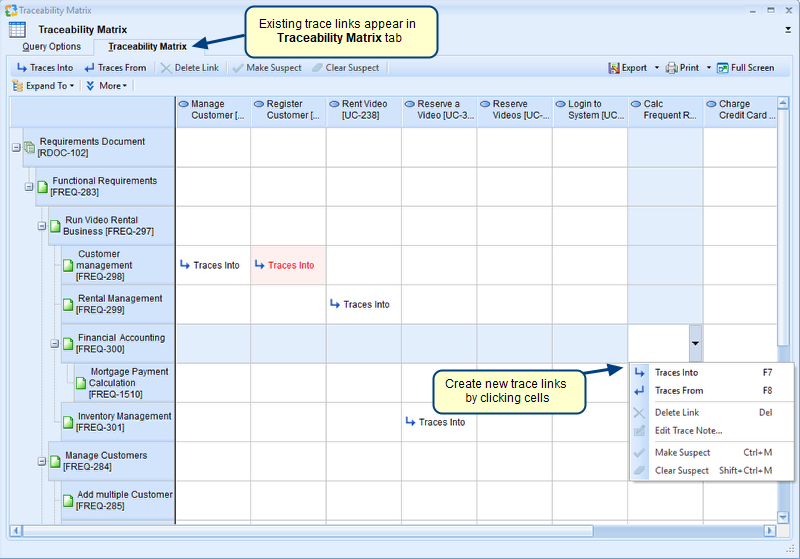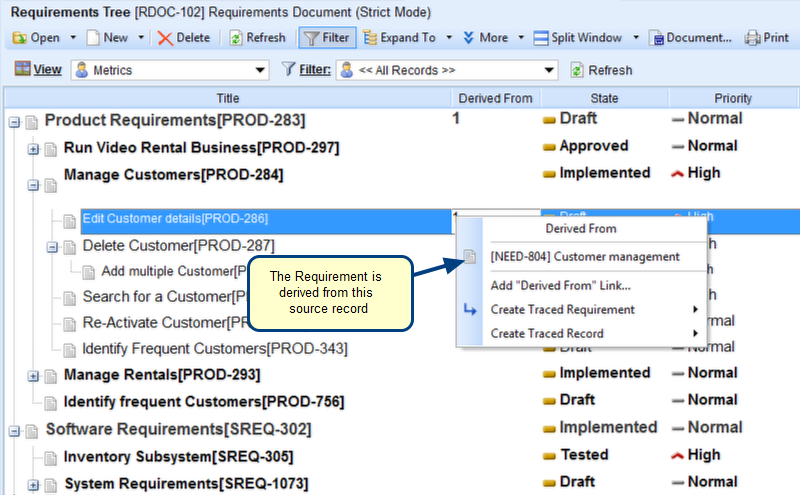Overview
This article describes:
- How TopTeam prevents inconsistency in trace links
- How TopTeam prevents circular references in Traceability
Who should read this?
- TopTeam Users
- TopTeam Administrators
Navigate to the Administration section of TopTeam
TopTeam allows you to configure traceability rules for your repository
Step 1. TopTeam avoids traceability inconsistency by allowing only legal links to be created as defined in traceability rules by users
Step 2. Add Trace Links dialog shows only "Test Cases" i.e. only legal links can be created
TopTeam prevents circular references
Existing traceability
Step 1. Attempt to add traceability link that would create a circular reference
Step 2. Drag-and-drop a trace link to add it
Step 3. TopTeam automatically performs a check and prevents trace links with circular reference to be created
Revised: June 15th, 2016