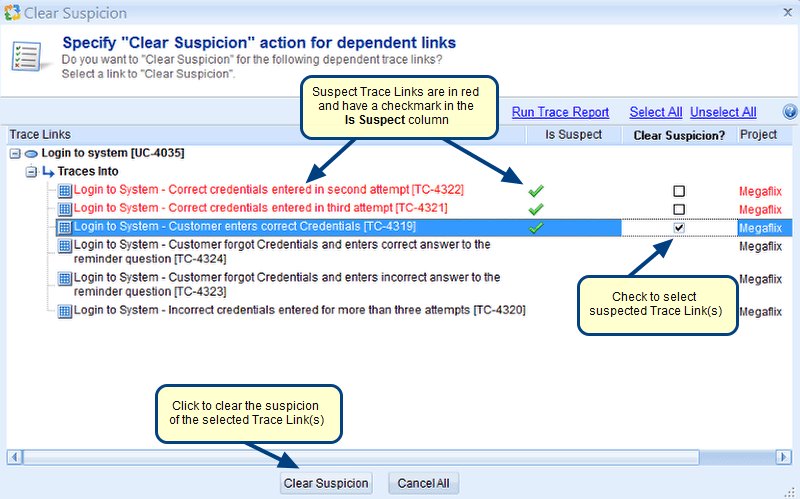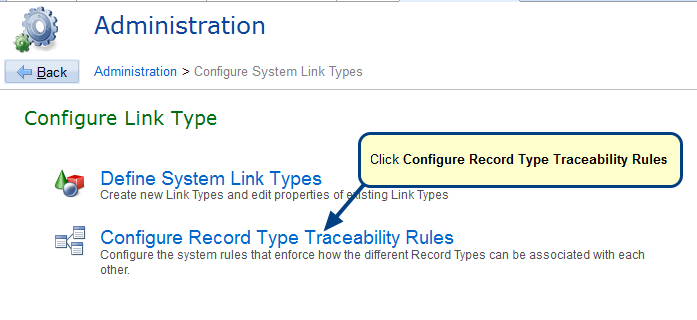Overview
You can perform Gap Analysis using Traceability Network Diagram.
Alternatively, you can also use Traceability Gap Analysis Report using the following:
- TopTeam main menu > Traceability > Traceability Gap Analysis Report
- Traceability Derivation OneView, for information, refer to the article How to perform gap analysis using Traceability Derivation OneView.
This article explains how to perform Traceability Gap Analysis using Traceability Network Diagram.
Who should read this?
- TopTeam Users
Step 1. Go to TopTeam main menu, select Traceability Network Diagram
Step 2. Specify Project and Record Types for which you want to identify gaps
NOTE: In a column, you can select multiple record types in TopTeam version 12.1. In TopTeam versions lower than 12.1, you can select only one record type to display traceability.
Step 3. Specify Display Options to highlight traceability gaps – Leaf records and Orphan records
Network Diagram highlights Traceability Gaps
Step 4. Specify other Display Options
See Also
Revised: April 29th, 2020