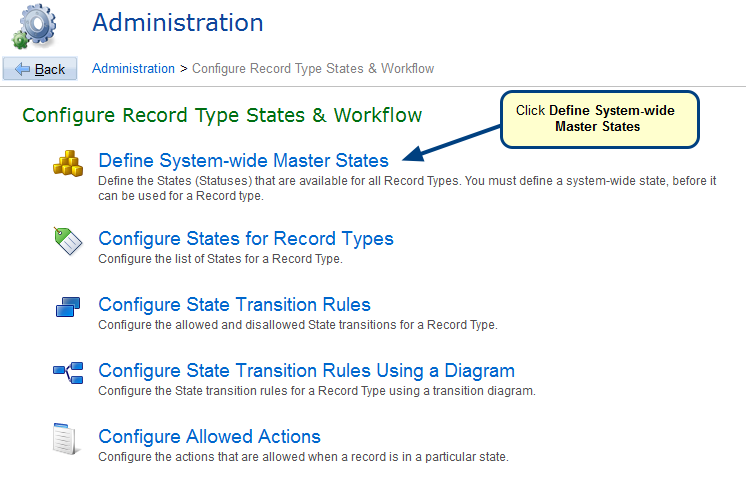Overview
This article explains how to add the Checklists tab to a TopTeam record editor.
Who should read this?
- TopTeam Administrators
Step 1. Navigate to Customize Record Type Form Layout in the Administration section
Step 2. Select Record Type in which you want to add the Checklists tab
Step 3. Click the Customize Tab Visibility and Position button available in Form Layout Designer
Step 4. In the Customize Tab Visibility window, select the "Checklists" tab and move it to the Visible Tabs list
Step 5. Click Save
The Checklists tab displays
Revised: March 20th, 2018