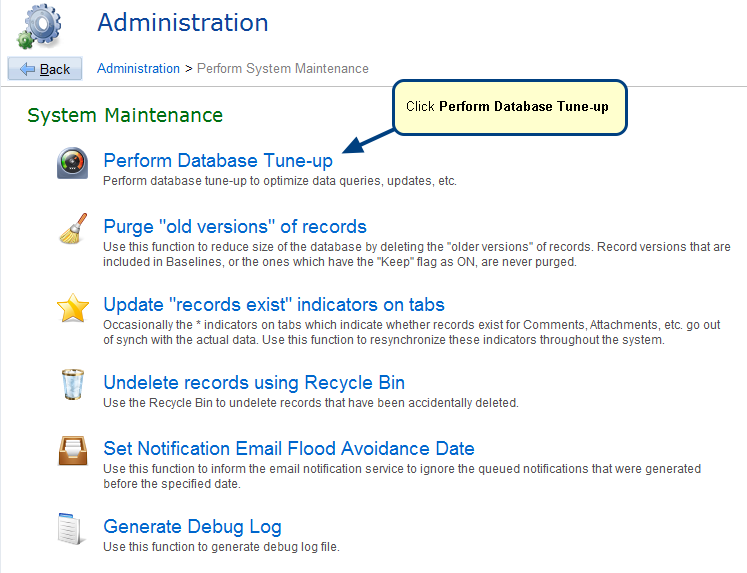Overview
TopTeam supports LDAP authentication to authenticate user accounts configured with LDAP authentication option. In order to log into TopTeam using your authenticated Windows User Account, you need to configure certain settings.
This article describes the procedure to log into TopTeam Desktop App using SSO.
Who should read this?
- TopTeam Users
- TopTeam Administrators
- System Administrators
Prerequisites
- TopTeam Desktop App version must be 8.60 and above.
- You must have imported users from LDAP server into TopTeam repository. Follow the steps as mentioned in the article How to import Users from LDAP server into TopTeam to import users from LDAP.
- Configure LDAP authentication in TopTeam. Follow the steps as mentioned in the article Getting Started with LDAP Support in TopTeam.
- Configure Integrated Windows Authentication on TopTeam Web. Follow the steps as mentioned in the article How to configure Integrated Windows Authentication on TopTeam Web.
Step 1. Open TopTeam Desktop App and log in using Windows Authentication
Revised: April 4th, 2018