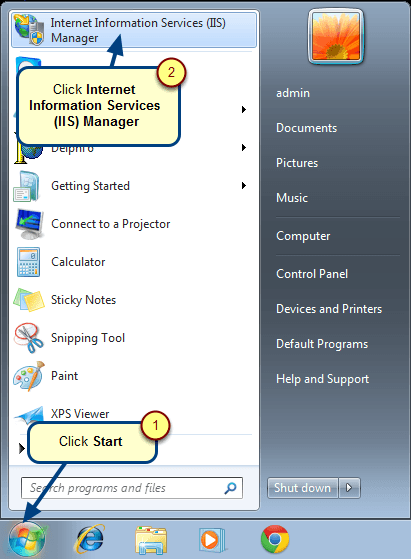What is the Configure Guest Access editor?
In TopTeam, you can allow users to view the contents of repository. Such users will become your guest users and will have only Read-Only access to your repository.
You can enable Guest Access from the Administration section of TopTeam Web.
Note that guest users will be able to view records, however, they will not be able to make any changes such as edit or delete any records in the repository.
When to use it?
Important usage of guest access is to give Read-Only access to number of users at a time so that they can view current progress or available records in the repository.
Getting Started
You can access online help on Configuring Guest Access from the link below: