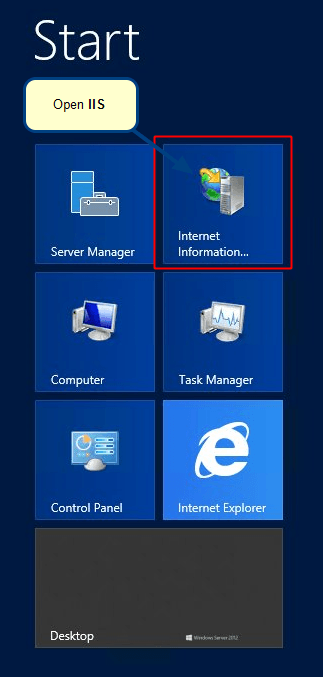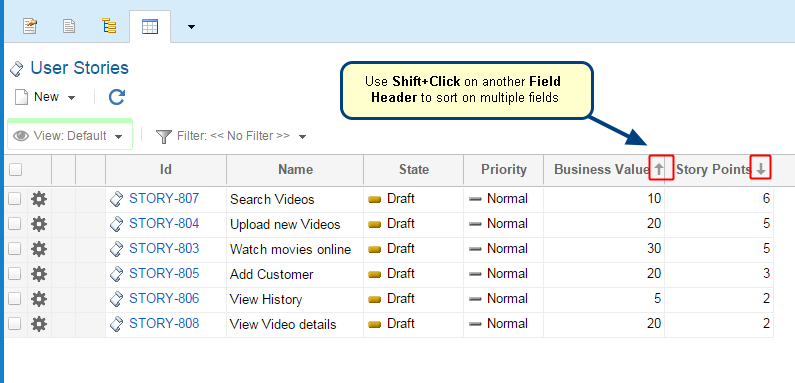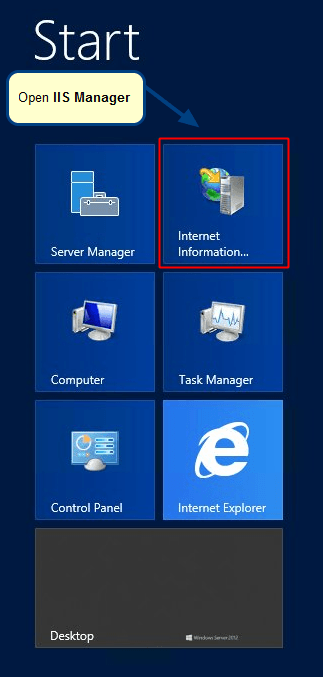What is Configure Record Type Screens ?
Configure Record Type Screens in the administration section of TopTeam Web, allows you to configure screens for a record type as well as for reviewers and viewers. Here, you will find four options to configure screens:
- Define Screens for Record Type
- Specify Screen according to the Record Type States
- Specify Screens for Reviewers
- Specify Screens for Viewers
1. Define Screens for Record Type
In this section, you can define screens for a record type by adding or editing screens. You can also specify which record type fields and panels should display.
2. Specify Screen according to the Record Type States
In this section, you can specify screens that should display for different states of a record type.
3. Specify Screens for Reviewers
In this section, you can specify which screens should display for Authors and Collaborators. Whenever a reviewer opens a record, the screen specified for that reviewer will display.
4. Specify Screens for Viewers
In this section, you can specify which screens should display for Viewers. Whenever a viewer opens a record, the screen specified for that viewer will display.
When to use it?
You may want to configure record type screens when you want different form layouts for different record types withing the same project.
Getting Started
You can access online help for Configure Record Type Screens from the links below:
Video – Defining Record Type Screens (TopTeam Web)
Video – Specifying Screens for Record Type States (TopTeam Web)
Video – Specifying Screens for Reviewers and Viewers (TopTeam Web)