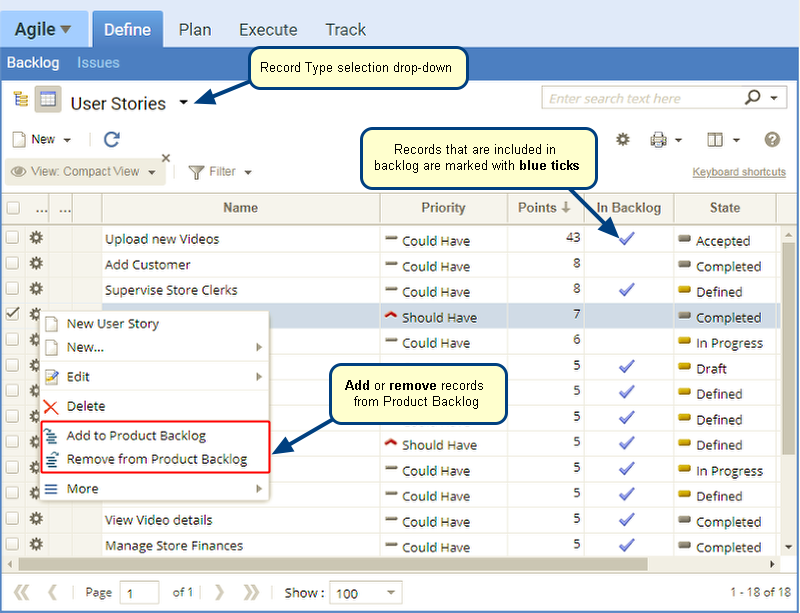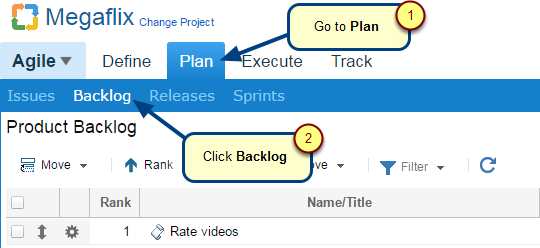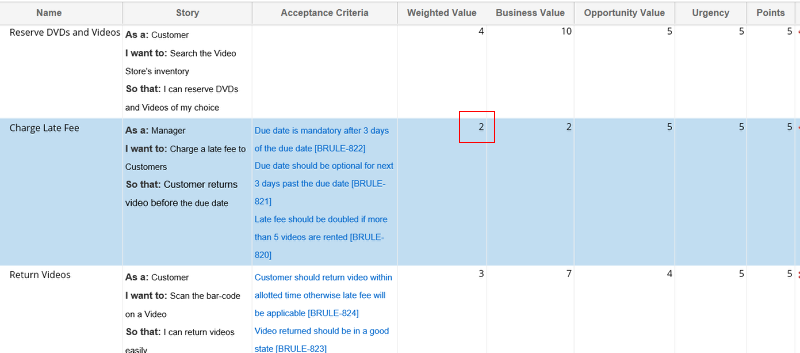What is the Product Backlog editor?
The Product Backlog editor is used for ranking backlog items of your project such as User Stories, Features, Use Cases, Issues, Defects, etc.
You can rank backlog items in two ways:
- Manually by using actions such as Move Up, Move Down, Move to Position, etc.
- By Weighted Value. For more information on the Weighted Value field, refer to the article Using Weighted Value to prioritize product backlog.
The prioritized and ordered list of backlog items can then be added to a Sprint for execution.
You can access this editor from Agile > Plan > Rank Backlog. Refer to the image below.
When to use it?
Use this editor to manage and prioritize your backlog items. You can perform the following operations in the Product Backlog editor:
- Rank backlog items
- Automatically rank by Weighted Value
- Add or remove backlog items from your project
- Filter backlog items by Record Type, State and Owner/Assigned To
Getting Started
You can access online help for the Product Backlog editor from the link below:
See Also
To understand the overall concepts of TopTeam Agile, refer to the article Using TopTeam Agile.