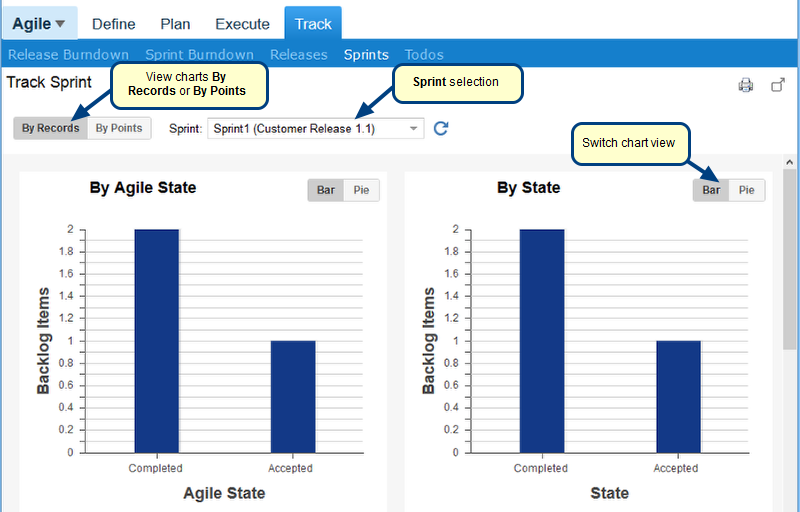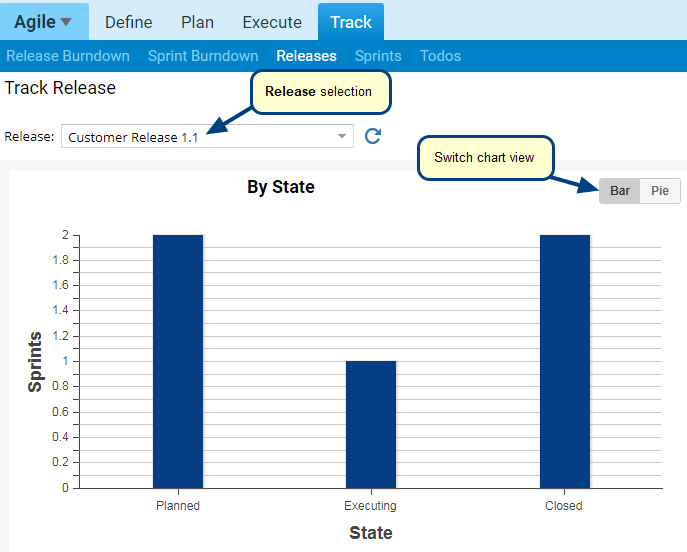What is the Sprint Execution editor?
The Sprint Execution editor helps you breakdown work into individual Todos.
You can enter estimates for Todos and it will be automatically rolled up to its backlog item. You can also view, execute and track Todos of backlog items in this editor.
You can access this editor from Agile > Execute > Sprint Execution. Refer to the image below.
When to use it?
Use this editor when you want to monitor or control the execution of a complete Sprint. You can perform the following actions:
- Add Todos for backlog items. You can also add Todos in bulk.
- Enter estimates for Todos
- Assign Todos to team members
- Change State of Todos
- Change State of backlog items
- Raise an Issue against a backlog item
- Move Todos to another backlog item using copy-paste
- Block/Unblock Todos
- Filter backlog items by Record Type, State and Owner/Assigned To
- Filter Todos by State and Assigned To
- View Todos details and widgets in split window
- Add Planned Efforts, Actual Efforts and Effort Remaining for each Todo
Getting Started
You can access online help for Sprint Execution from the link below:
See Also
To understand the overall concepts of TopTeam Agile, refer to the article Using TopTeam Agile.