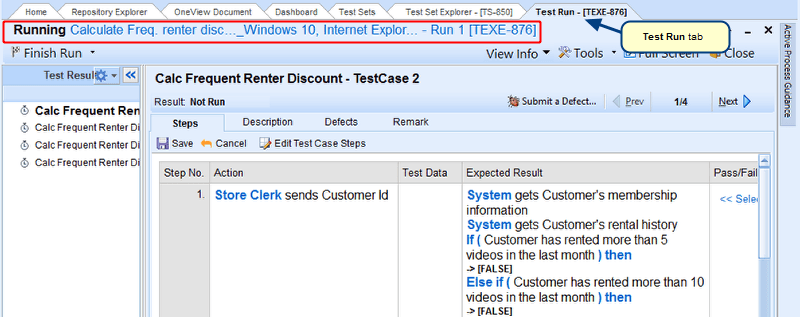Overview
The defects submitted while testing can be viewed in the Defects tab of a Test Run. You can view status, assigned to, priority, etc. information of the submitted defects.
This article explains how to view Defects reported in a Test Run.
Who should read this?
- TopTeam Users
Step 1. Go to TopTeam main menu
Test Runs list opens
Step 2. Open a Test Run
Step 3. Go to the Defects tab
Revised: June 3rd, 2016