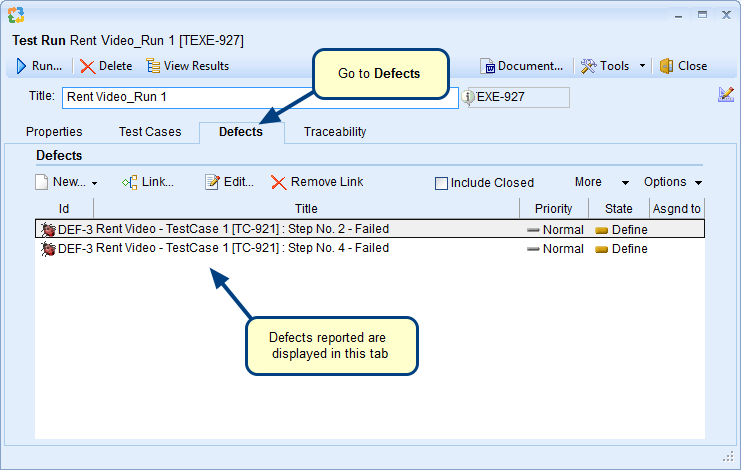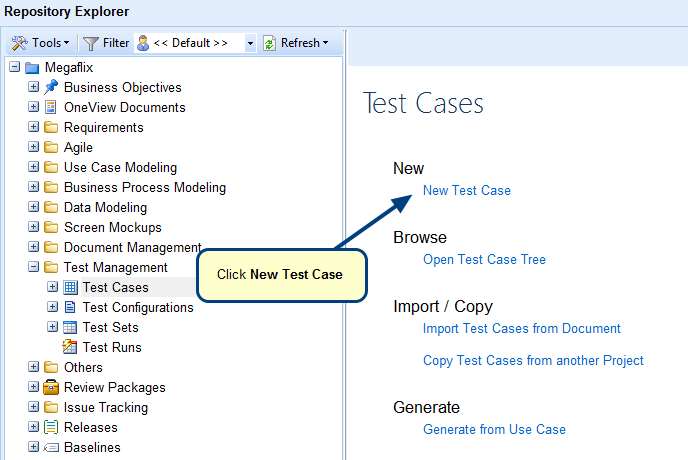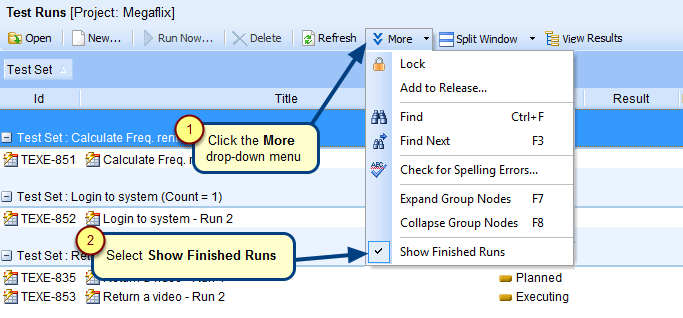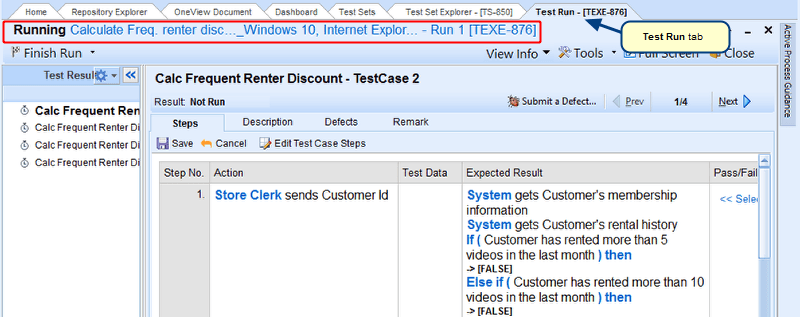Overview
You can customize the display and behavior of a Test Result while executing a Test Run.
This article explains how to change preferences for Test Results.
Who should read this?
- TopTeam Users
Step 1. In Test Runs list, execute a Test Run
This action will open the Test Run window.
Step 2. Select the Preferences option
Step 3. The Preferences window opens displaying preferences for Test Result
Select Test Result Shortcuts to specify shortcuts for various actions in Test Result
Revised: June 3rd, 2016