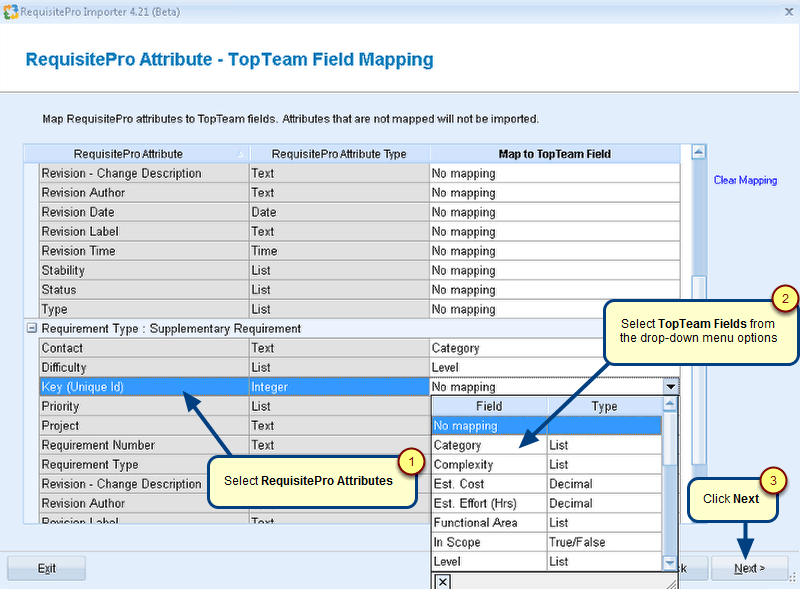Overview
By default, TopTeam HP Quality Center (HPQC) Connector runs on an evaluation/trial basis for 30 days. You need to purchase a license key or ask for a trial extension key from TechnoSolutions for using TopTeam HPQC Connector beyond the 30-day trial.
This article describes the procedure for applying license key or trial extension key to TopTeam HPQC Connector.
Who should read this?
- TopTeam Users
- TopTeam Administrators
- IT Support
Preparations
- Ensure that you have TopTeam HP Quality Center Connector license or trial extension key.
Prerequisites
- TopTeam HPQC Connector is installed on the computer.
Step 1. Run TopTeam HP Quality Center Connector, if not already running
Refer to the article Getting started with TopTeam HP Quality Center Connector.
Step 2. Choose "Enter License Key" from the Help menu
Step 3. If the trial period of TopTeam HP Quality Center Connector is over, you will see a Key Expired message on application start-up
Step 4. Enter License information in the Enter Key window
NOTE: We recommend that you Copy and Paste the Name and Key from the e-mail from TechnoSolutions instead of manually entering them.
Step 5. After clicking OK, the entered license information is verified and the Key Valid window will appear
Now TopTeam HP Quality Center Connector is ready for use.
Revised: September 7th, 2015