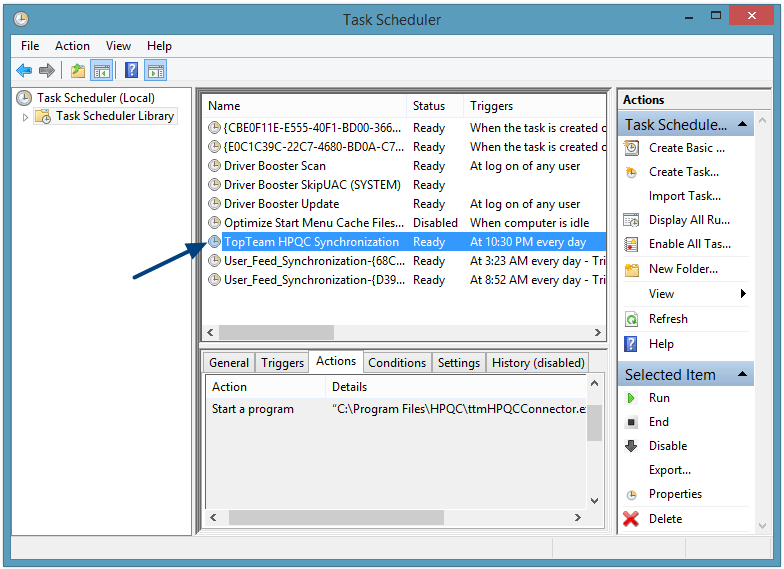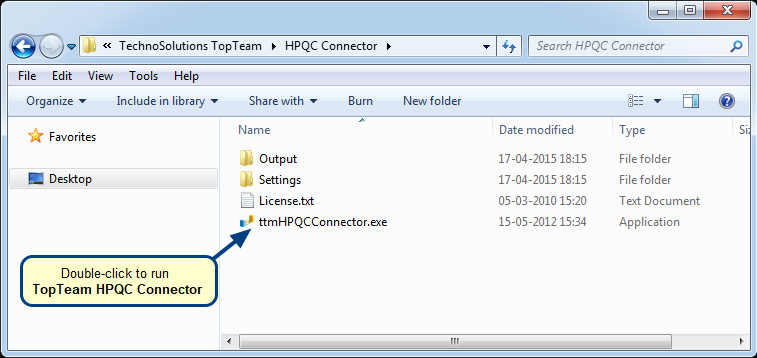What is this article about?
This article describe how to uninstall TopTeam HPQC (HPQC) Connector from a computer.
Who should read this?
- TopTeam Users
Option 1: Uninstall using the Add/Remove Programs option of Windows
Step 1. Open Control Panel
Step 2. Select Add or Remove Programs
Step 3. Select TopTeam HP Quality Center Connector and click Remove
Option 2: Uninstall using UNWISE.EXE from the TopTeam HPQC Connector installation folder
Open the TopTeam HPQC Connector installation folder.
The default path is “C:\Program Files\TechnoSolutions TopTeam\HPQC Connector”.
Step 1. Open the TopTeam HPQC Connector installation folder
Step 2. Select an Uninstall Method
Step 3. Perform Uninstall
Revised: September 3rd, 2015