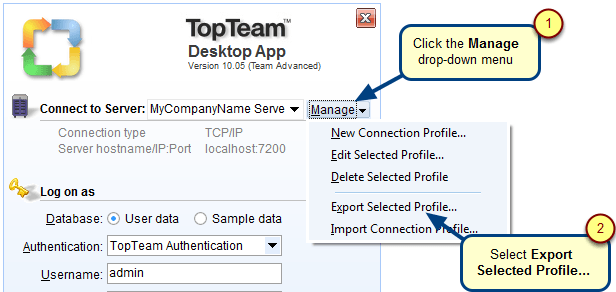In this video, you’ll learn:
- Opening Views
- User Interface of Manage Views
- Creating a New View
- Working with Field Chooser
- Saving a View by editing an existing view
- Other Actions to perform with Views
Navigate to specific chapters in the video by clicking the Chapters icon on the player bar.
NOTE: This video does not contain voice narration.
See Also
Video – Getting Started with Common Tools menu options in Tree & List Editors