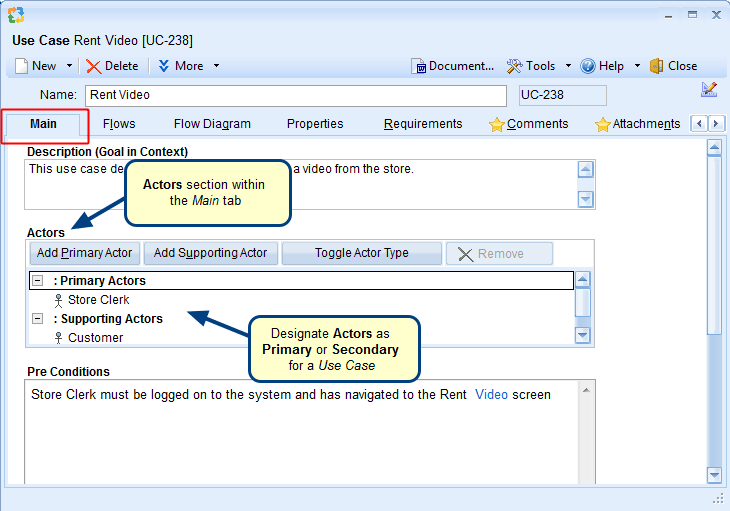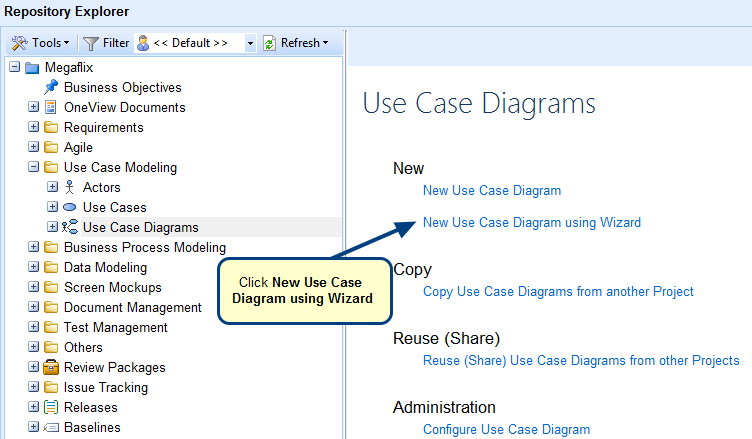In this video, you’ll learn:
- Opening Use Case Editor
- User Interface of Use Case Editor
- Creating a Use Case
- Adding Steps in a Use Case
- Viewing Flow Diagram
- Editing Properties
- Requirements tab
- Traceability tab
Navigate to specific chapters in the video by clicking the Chapters icon on the player bar.
NOTE: This video does not contain voice narration.