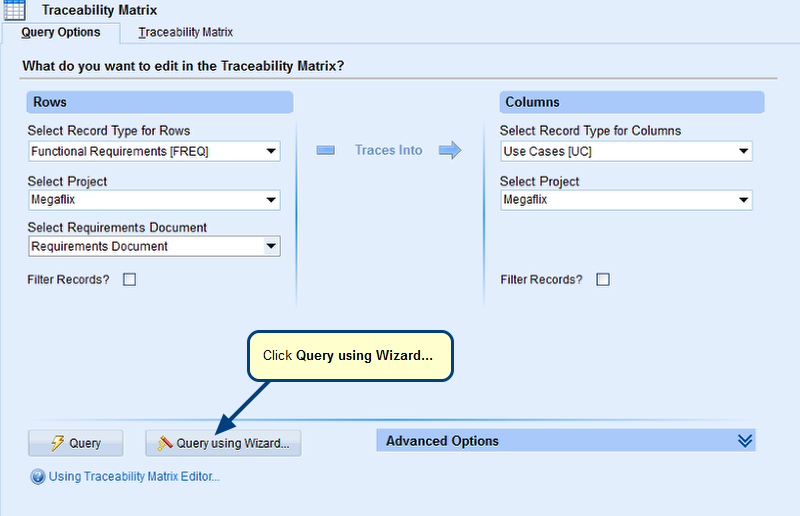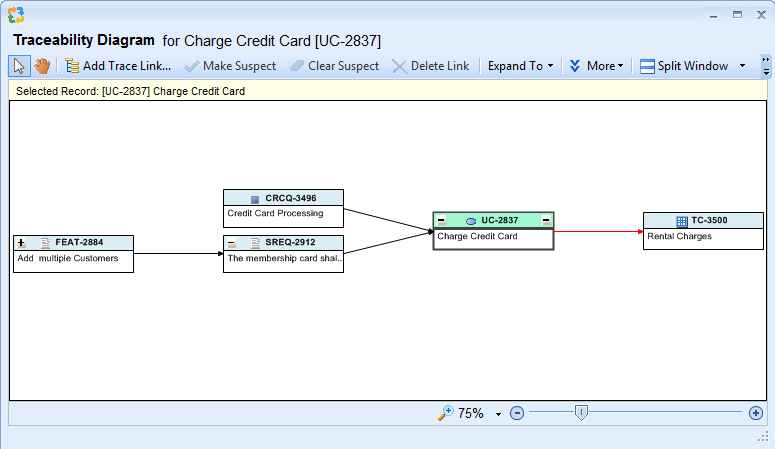What is the Confirm Automatic Cascade Suspect editor?
After you modify a record in its editor or Traceability Explorer, the Cascade Suspect window opens. In this window, confirm if you wish to keep the flagged record marked as suspect or skip the confirmation step to return to the editor or explorer screen.
When to use it?
Use the Confirm Automatic Cascade Suspect editor when:
- A record is modified such that it affects the traced and dependent records, then you have the ability through this confirmation screen to save the marked records as suspect or skip saving suspect records.
- You want to specify Automatic Cascade Suspect behavior in Project Settings so that the system will automatically mark all trace relationships as suspects when a record is modified. Otherwise, you will have to clear suspect trace links one-by-one.