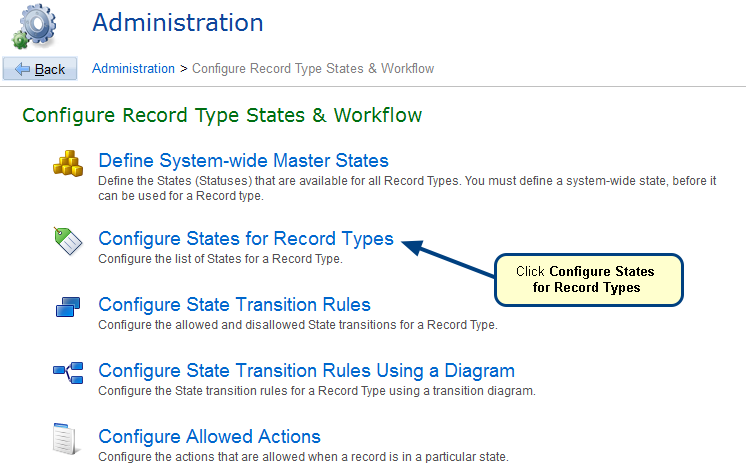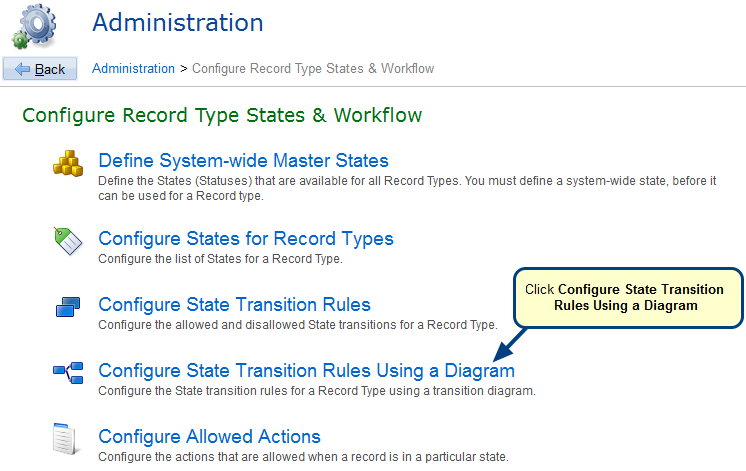What is the Configure Fields: Default Values editor?
Specify the Default Field Values for a Record Type at the system-wide level using the Configure Fields: Default Values editor.
When a new record is created for a Record Type, the system will automatically populate the fields with the Default Values that were set in this editor.
You can access this editor from Administration > Configure System Record Types > Configure Fields: Default Values. Refer to the image below.
Configure Fields: Default Values editor
When to use it?
Use the Configure Fields: Default Values editor to:
- Set Default Values that will automatically populate the fields of a new Record Type.
E.g. setting Priority = Very High when creating a new record of Issues Record Type.
- Define different template values for different fields of a Record Type.
E.g. you can set the value of Requirement’s Description with a template value consisting of different sections.
Getting Started
You can access online help for the Configure Fields: Default Values editor from the link below: