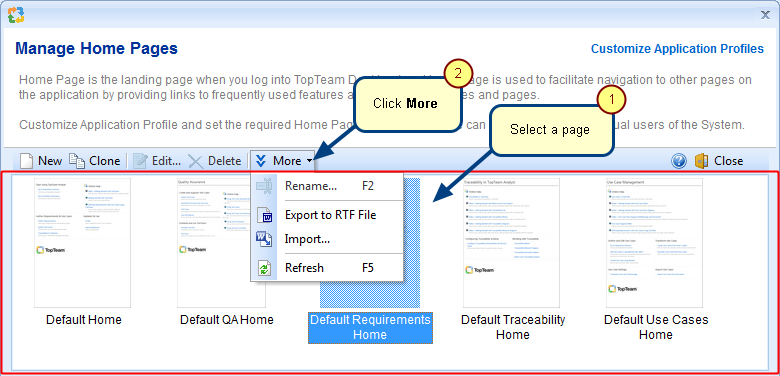What is the Record Type editor?
The Record Type editor allows you to create new Record Types in TopTeam and edit existing ones. You can modify the properties of a Record Type such as its Name, Initial Status, Prefix for Identifier, etc.
Records contained in a Baseline are displayed in a hierarchical manner in Baseline Contents Viewer.
You can access this editor from Administration > Configure System Record Types > Edit Record Types. Refer to the image below.
Record Type editor
Getting Started
You can access online help for the Record Type editor from the link below: