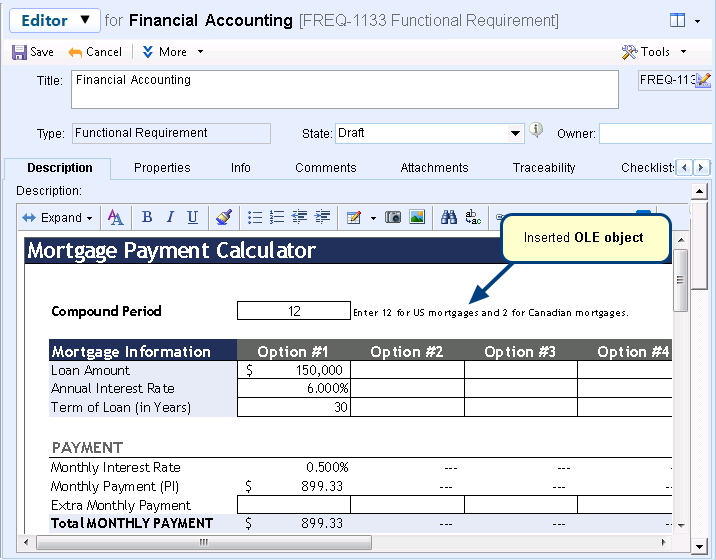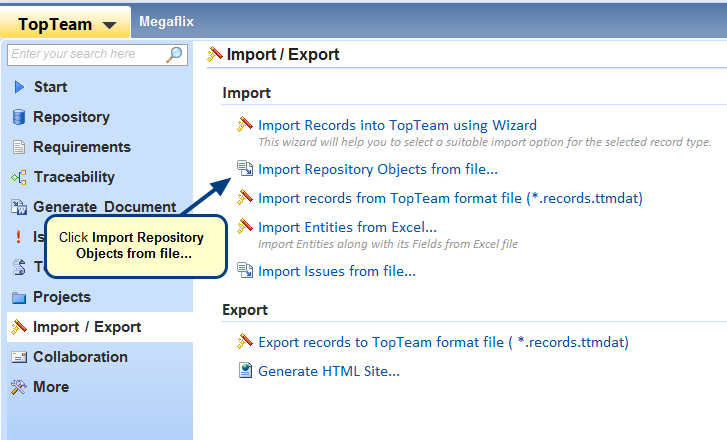What is Audit Log Viewer?
Audit Log Viewer lists the audit logs for all the activities (additions, updates, etc.) performed across all projects. You can filter audit logs based on different Query Options.
You can access this viewer from TopTeam main menu > Repository > Audit Log Viewer… > Query. Refer to the images below.
Audit Log Viewer Query Options
Audit Log Viewer
When to use it?
Use Audit Log Viewer when you want to view:
- The history of the changes made within a date range or by selected user or actions performed, etc.
- The Audit Log for an entire Project or for a Requirements Document, instead of a single record.
Getting Started
You can access online help for Audit Log Viewer from the link below: