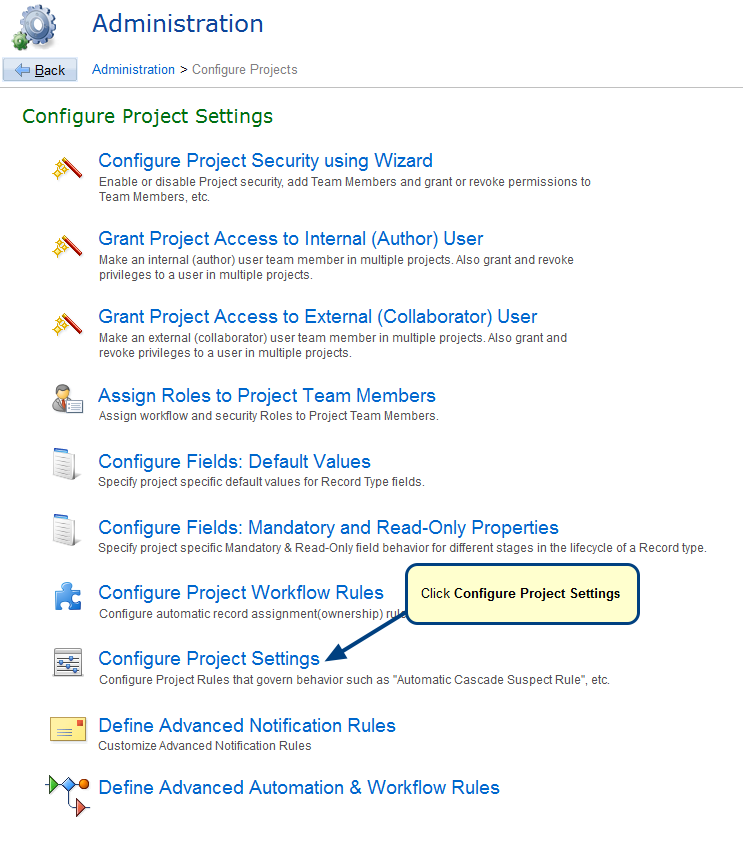What is the Project editor?
The Project editor is an interface that you can use to modify Project configuration settings.
You can access this editor from TopTeam main menu > Projects > Edit Project. Refer to the image below.
Project editor
You can also open this wizard from the following:
- Project workspace area by using the Edit Project option
- Right-click menu of a project
- How do I?
When to use it?
Use the Project editor to:
- Open and view project details
- Perform basic editing such as Name, Plan Start Dt., Plan End Dt., Cost, etc.
- Invoke other configuration editors
Getting Started
You can access online help for the Project editor from the links below:
Video – Getting Started with Project Editor
Video – Getting Started with Modify Project Wizard
How to create a new Project in TopTeam