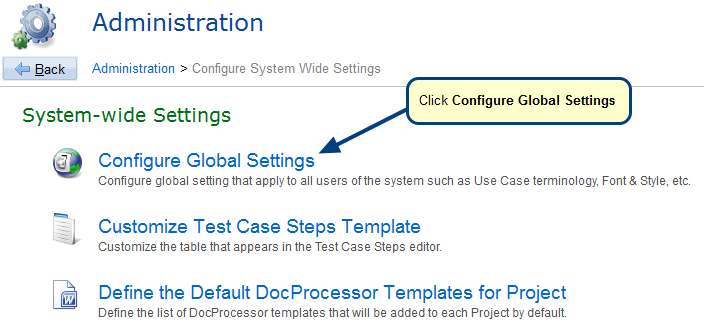What is the Business Process Diagram editor?
The Business Process Diagram editor is used to illustrate a system’s Business Process model.
You can access this editor from Repository Explorer > Business Process Modeling > Business Processes > New Business Process. Refer to the image below.
Business Process Diagram editor
When to use it?
Use the Business Process Diagram editor to:
- Create your system’s Business Process using BPMN
- Add existing images, new images, general shapes and text, along with BPMN elements
Getting Started
You can access online help for the Business Process Diagram editor from the link below:
Creating Business Processes using the New action from repository explorer