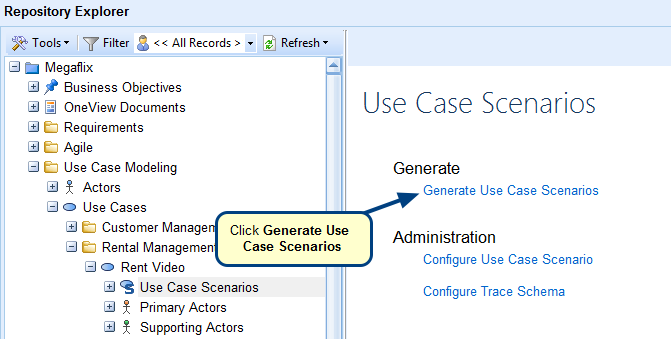What is the Use Case editor?
The Use Case editor helps you create or edit all fields and related information for a single record of a Use Case record type.
You can access this editor from Repository Explorer > Use Cases > New Use Case. Refer to the image below.
Use Case editor
When to use it?
You can use the Use Case editor to:
• Create a new Use Case
• View and edit the Flow-of-Events
• View the Flow Diagram
• Edit the Description as well as other fields
• Add/remove Primary and Supporting Actors
• Edit Pre Conditions and Post Conditions
Getting Started
You can access online help for the Use Case editor from the link below: