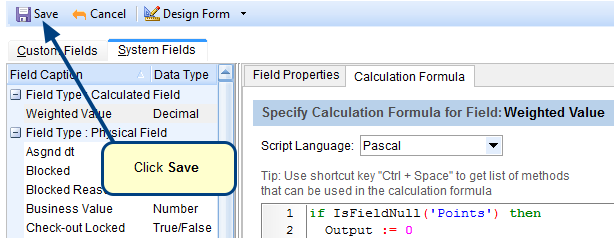What is the Global Settings editor?
If you have System Administrator privileges in TopTeam, you can define Global Settings that will determine the behavior, look and feel of the functionality throughout the system.
For example, it will allow you to create custom terminologies to ensure consistency throughout your organization. Available settings are listed below on the left side of the Global Settings screen.
You can access this editor from Administration > Configure System Wide Settings > Configure Global Settings. Refer to the image below.
Global Settings editor
When to use it?
Use the Global Settings editor to enforce user settings, prevent users from changing the settings and thereby, protecting the integrity of the entire system.