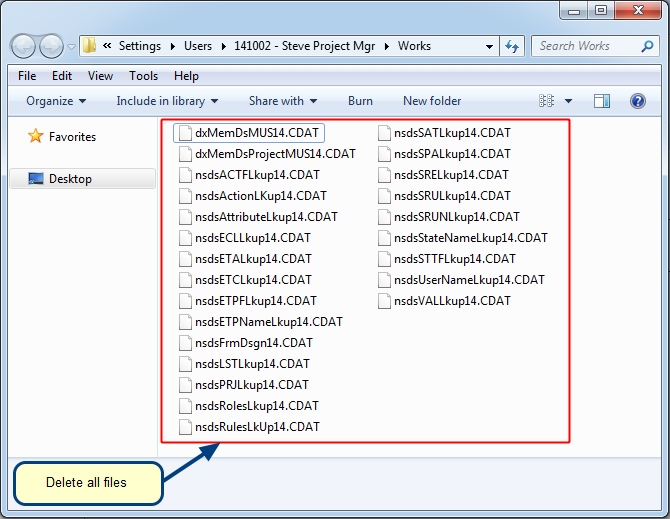In this video, you’ll learn:
- Opening Tree / List Editor
- Different Toolbar actions
- Different actions under “More” menu item
Navigate to specific chapters in the video by clicking the Chapters icon on the player bar.
NOTE: This video does not contain voice narration.
See Also
Video – Getting Started with Common Tools menu options in Tree & List Editors