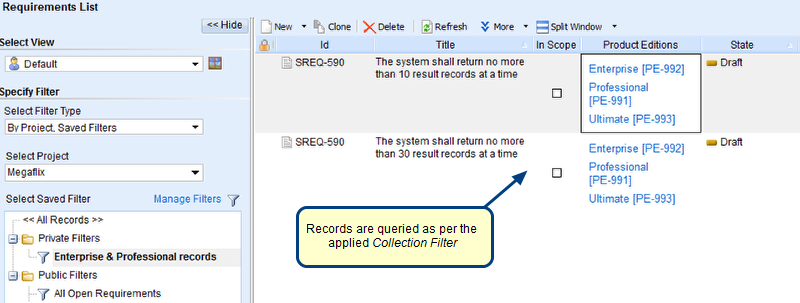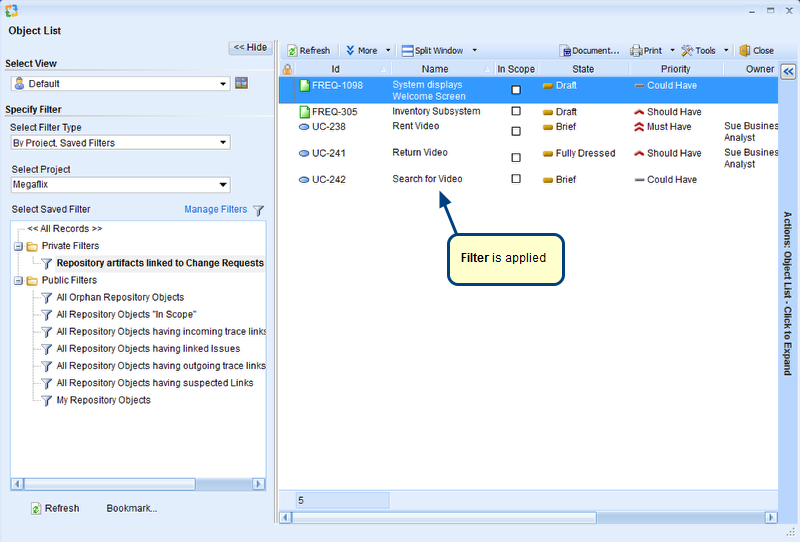Overview
Using Relational Filters you can define one or more filters or create complex filters to view your data in any tree/list editor.
This article lists some commonly used Relational Filters for viewing your data in TopTeam.
Who should read this?
- TopTeam Users
1. How to query repository artifacts that are linked to Change Requests having High priority
Refer to the article, How to query repository artifacts that are linked to Change Requests having High priority.
2. How to query repository artifacts that are linked to Tracking Items/Issues having Open state
Refer to the article, How to query repository artifacts that are linked to Tracking Items/Issues having Open state.
3. How to query Use Cases that are included in releases that are in Open state
Refer to the article, How to query Use Cases that are included in releases that are in Open state.
4. How to query Requirements having Child Requirments with High Priority
Refer to the article, How to query Requirements having Child Requirements with High Priority.
5. How to query Tracking Items/Issues not having any Child Items/Issues in Open state
Refer to the article, How to query Tracking Items/Issues not having any Child Items/Issues in Open state.
6. How to query Tracking Items/Issues having Child Items/Issues with High priority
Refer to the article, How to query Tracking Items/Issues having Child Items/Issues with High priority.
7. How to query Tracking Items/Issues having Child Items/Issues with High priority and in Open state
Revised: June 1st, 2018