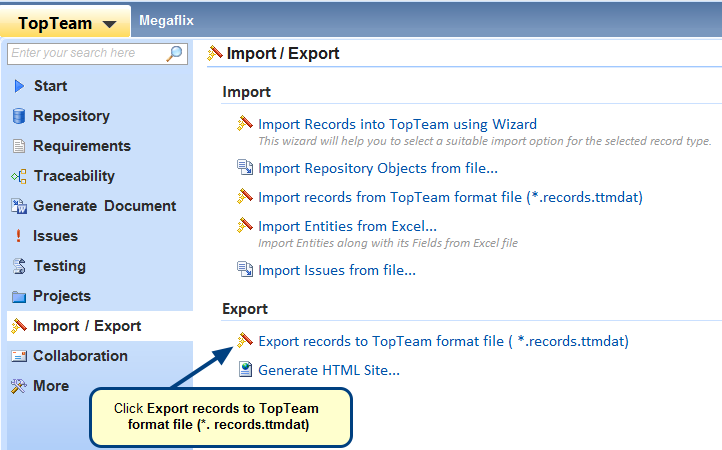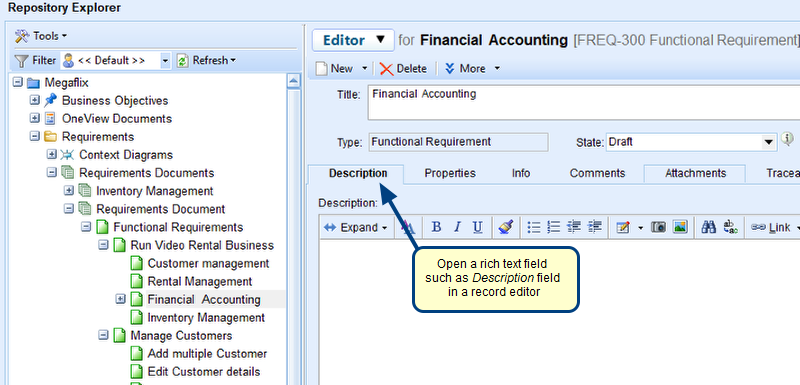Overview
A Collection field can be added into the detail editor of a record type. The field will be visible for a record type if the record type is included in a Collection type. Name of the field will be same as its Collection type.
This article explains how to add a Collection field in a detail editor using Form Layout Designer.
Who should read this?
- TopTeam Users
Step 1. Open a record and navigate to its Form Layout Designer
Form Layout Designer opens for the record type
Step 2. Add the Collection field onto the form
Step 3. Field is added
NOTE: This field will be visible in all records of the same record type.
Field is visible in the record’s detail editor
See Also
Revised: February 22nd, 2018