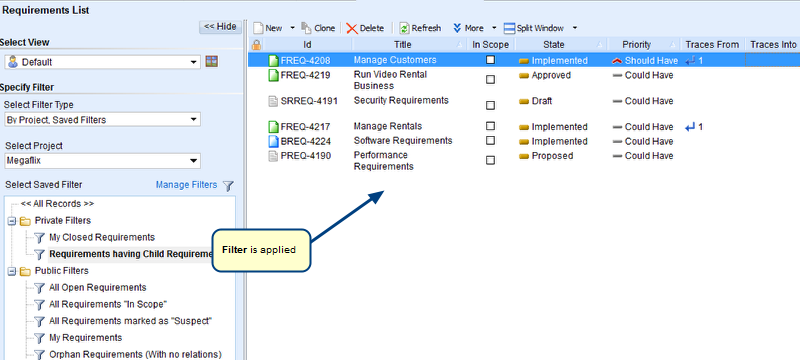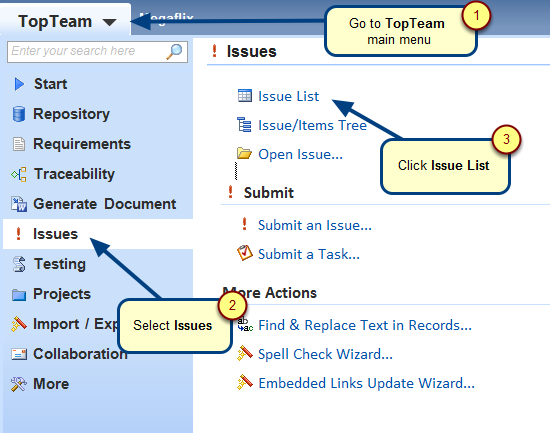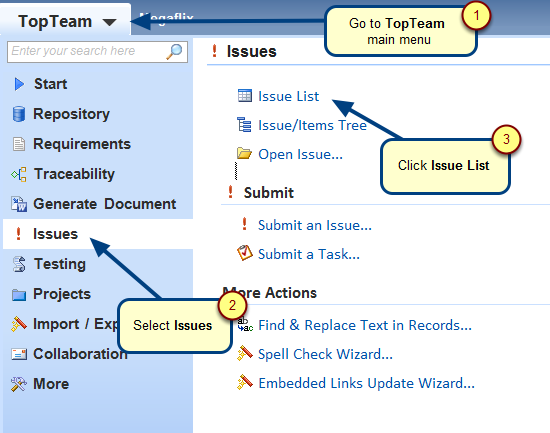Overview
Once you have created a filter, next step is to apply the filter to view results.
This article explains how to apply a filter.
Who should read this?
- TopTeam Users
Step 1. Open any List or Tree editor
For information on opening a List or Tree editor, refer to the article Opening List and Tree Editors in TopTeam.
Step 2. Select a Filter
Step 3. The selected filter is applied
Revised: February 23rd, 2018