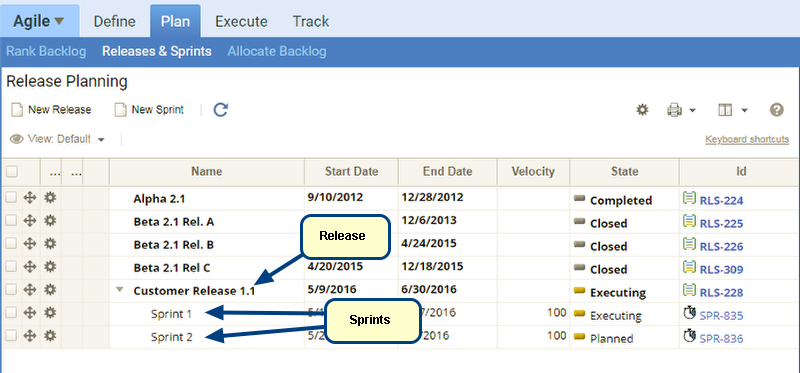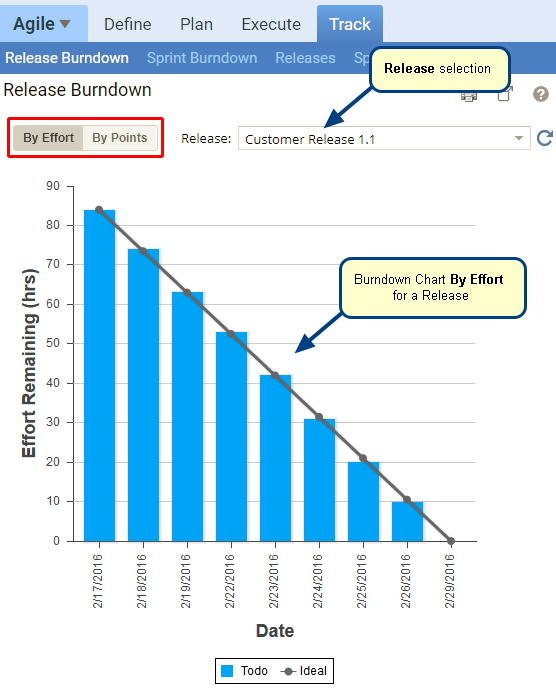Overview
You can rank Product Backlog items by Weighted Value. The backlog item with the highest value will be ranked first.
This article explains how to rank product backlog by Weighted Value.
Who should read this?
- TopTeam Users
Step 1. Open Agile View
Step 2. Go to Plan and click Backlog
Step 3. Click the Rank menu in the Product Backlog editor and select Rank by Weighted Value
Step 4. A pop-up window will display the preview of Product Backlog ranked by Weighted Value
Step 5. Confirm ranking by Weighted Value
Backlog items are ranked by Weighted Value
Revised: March 27th, 2018