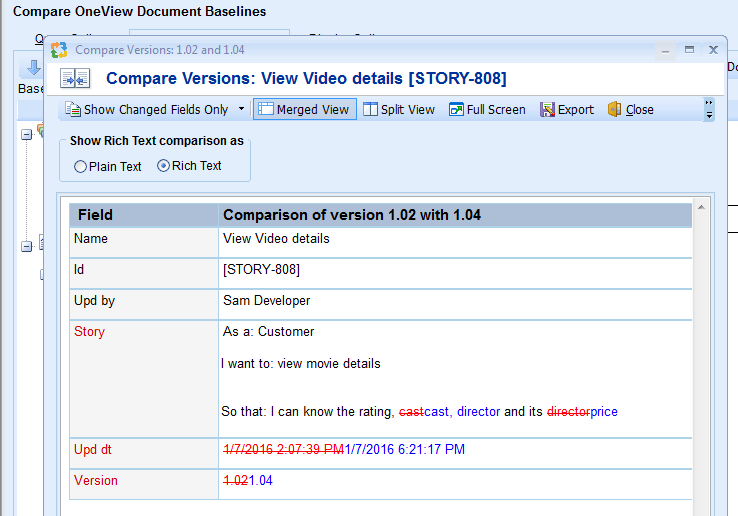Overview
Often organizations who document product or application requirements maintain at least two levels of requirement types in separate documents. For example, the first document captures stakeholder’s perspective such as Business Requirements and the second document contains Functional and Non-functional Requirements that are derived from the Business Requirements defined in the first document. For deriving requirements, users need to refer to higher level (upstream) document requirements while creating lower level (downstream) requirements.
To derive downstream requirements efficiently, users need to view details of upstream requirements which often exists in a separate document.
TopTeam provides a solution to this problem via Traceability Derivation OneView feature. Traceability Derivation OneView helps you to easily derive downstream requirements by simultaneously viewing details of upstream requirements.
This document describes Traceability Derivation OneView feature and how it works.
Who should read this?
- TopTeam Users
Benefits
Traceability Derivation OneView makes the trace derivation process more efficient, saves time and reduces traceability errors in the following methods:
- View upstream document and simultaneously derive requirements in a downstream document.
- The system automatically creates traceability between the upstream document requirements and derived downstream requirements, without the need of manually creating a trace link between requirements.
- Additionally, you can also create traceability links in bulk between requirements of the two documents using drag-and-drop method.
How it works?
Terminology
- Source Document: OneView Document from which you want to derive requirements. Typically this document contains a high level or upstream requirements. However, it is possible that a downstream document can be a source document and you can create upstream links with the requirements in the downstream document.
- Derived Document: OneView Document where you want to create derived requirements.
1. Opening OneView Documents in Traceability Derivation Mode
First, you have to open the Source and Derived Documents in Traceability Derivation Mode. This feature helps you open the source and derived documents side-by-side on the screen. Typically the source document is displayed on the left-hand side and is in Read-Only mode. The derived document where you can derive requirements is displayed on the right-hand side.
There are multiple methods to open Traceability Derivation OneView. Refer to the article, How do I open OneView Documents for Traceability Derivation.
You can also open the same OneView Document as source and derived documents in Traceability Derivation Mode. Refer to the article, How to derive requirements within the same OneView Document using Traceability Derivation OneView.
2. Identifying gaps
You can perform gap analysis using Traceability Derivation OneView. Refer to the article, How to perform gap analysis using Traceability Derivation OneView.
3. Deriving requirements
You can simply find and select the source document requirements on the left-hand side and create the desired derived requirements on the right-hand side derived document. The system automatically creates trace links between the selected requirements in the source document and the newly created requirements in the downstream document.
Refer to the article, Creating derived requirements using Traceability Derivation OneView.
4. Creating traceability links with existing requirements in a derived document
Additionally, if the requirement with which you want to create traceability link, already exists in the derived document, you can simply drag-and-drop requirements from the source document to the derived document or vice-versa, in order to create traceability links.
Refer to the article, Creating traceability links between records of OneView Documents using drag-and-drop method in Traceability Derivation OneView.
In this way, Traceability Derivation OneView feature makes it easy for users to derive requirements efficiently and accurately.
See Also
Revised: July 24th, 2018