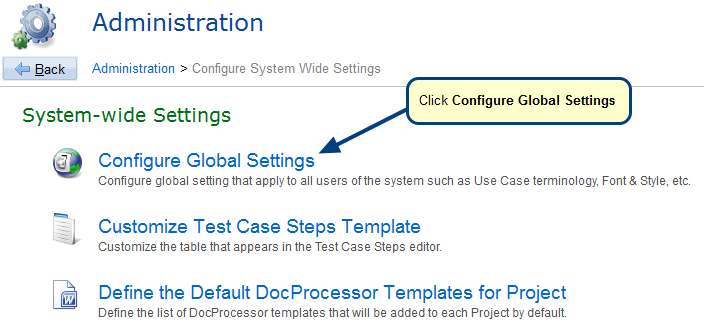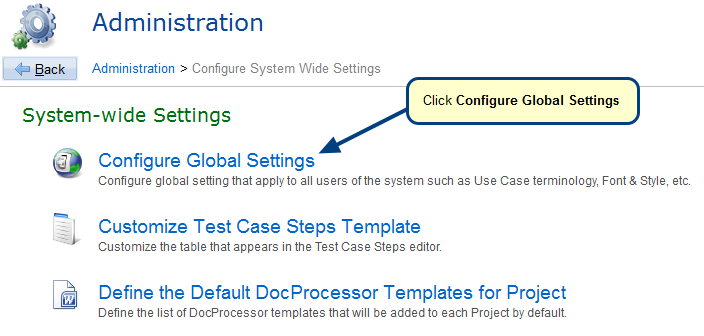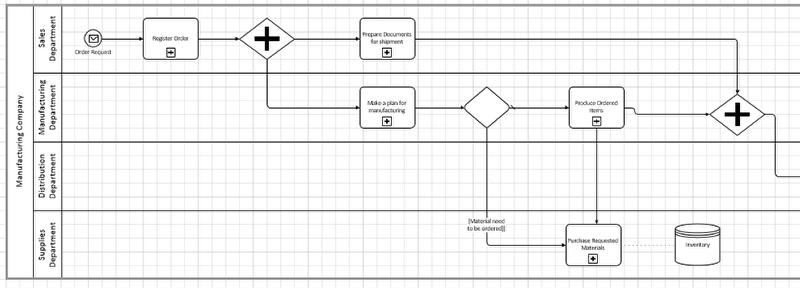In this video, you’ll learn:
-
-
- Aligning Shapes
- Linking Repository Objects
- Right-click Menu Actions
- Editing Styles
- Deleting Shapes and Links
- Moving Business Process Diagram (Panning)
- Tools Options
- Adding Comments on Diagram
- Properties List
Navigate to specific chapters in the video by clicking the Chapters icon on the player bar.
NOTE: This video does not contain voice narration.
See Also
-