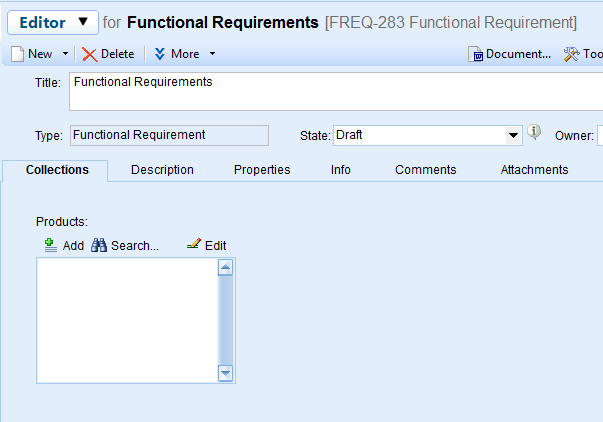Overview
TopTeam provides Notification Templates for inviting or sending agenda/minutes of a meeting to team members. You can also create your own Notification Templates or customize existing templates.
This article explains how to customize or define Notification Templates for sending agenda/minutes of a meeting.
Who should read this?
- TopTeam Users
Step 1. Open a Minutes of meeting record from Repository Explorer
Step 2. Modify an existing Notification Template
Step 3. Select a Notification Template to edit it
Meeting Agenda: This template is used for inviting attendees.
Meeting Minutes: This template is used for sending minutes.
Step 4. Edit Notification Template window opens, modify selected Notification Template as desired
Step 4.1. Add or modify values in body of Notification Template
Step 4.2. Modify Notification Template Name
The modified Notification Template will now be used for inviting attendees.
Step 5. You can also define a new Notification Template
New Notification Template window opens, where you can define a Template as per your needs
See Also
Revised: May 9th, 2018