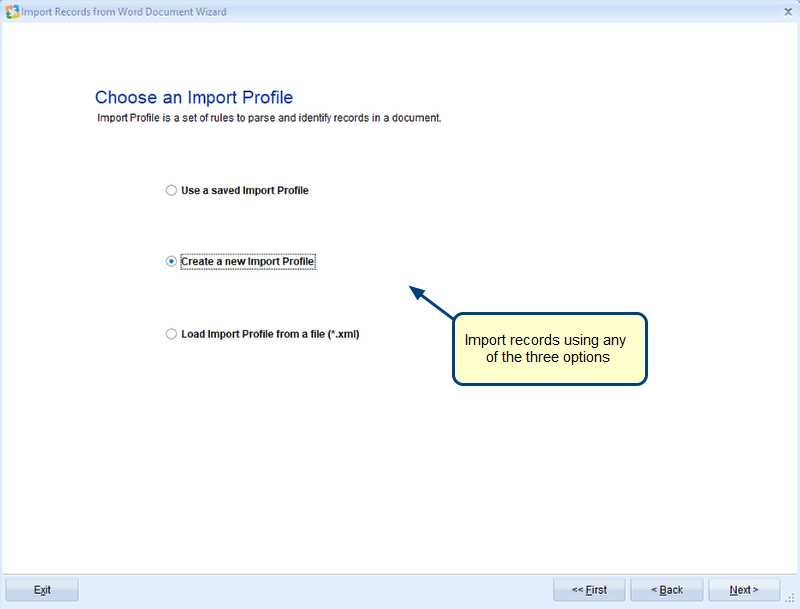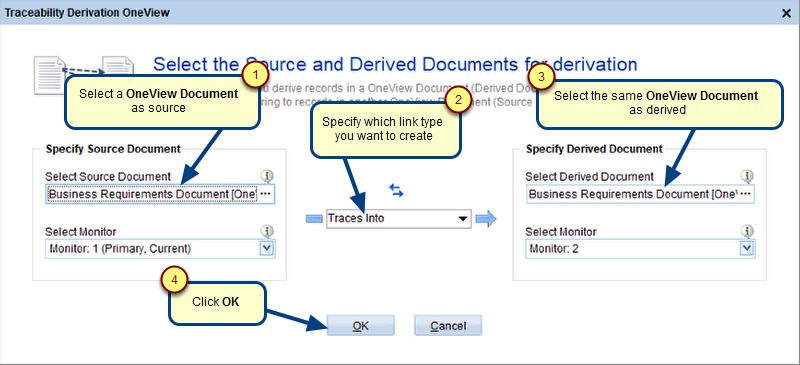Overview
Traceability Derivation OneView helps you to easily derive downstream requirements by simultaneously viewing details of upstream requirements.
This article lists multiple methods using which you can open OneView Documents in Traceability Derivation Mode.
Who should read this?
- TopTeam Users
Step 1. Open Traceability Derivation OneView feature from the TopTeam main menu
Step 2. Select your Source and Derived Documents
Selected documents open side-by-side
NOTE:
- You can open the same or different OneView Documents as the source and derived documents.
- If you have multiple monitors, it is recommended to specify different monitors for each OneView Document to open.
- The source OneView Document is in Read-only mode, hence, actions such as create, edit or delete cannot be performed on records of that document.
- However, you can perform all actions on records of derived OneView Document.
Other methods to open Traceability Derivation OneView are as follows:
a. From TopTeam main menu > Start > Open OneView for Trace Derivation
b. From OneView Document Editor > OneView drop-down menu > Switch to Traceability Derivation Mode
c. From How Do I?
See Also
To understand the overall concept of Traceability Derivation OneView, refer to Using Traceability Derivation OneView.
Revised: July 6th, 2018