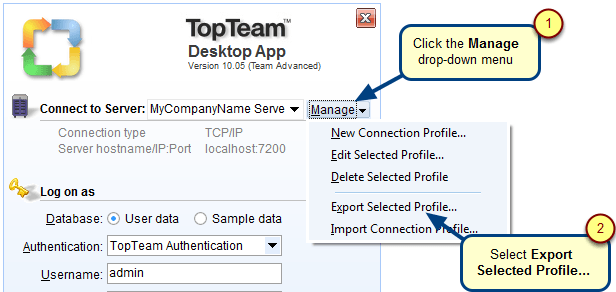What is ‘How do I?’
How do I? is a quick search window where you can locate different editors or actions available in TopTeam. Use this window to access a variety of actions such as Import Requirements from Word Document, Generate Test Cases from Use Cases, Manage User Accounts, etc.
You can access this window from the top-right corner of the TopTeam application.
You can either type the feature name or manually look up a topic in the How do I? window. Refer to the process demonstration below.
When to use it?
Use How do I? to:
- Search for and start operations as per your need
- Search for Editors by keywords or names
- Search for available actions by category/topic
- Start Wizards to create, import, generate records, etc.