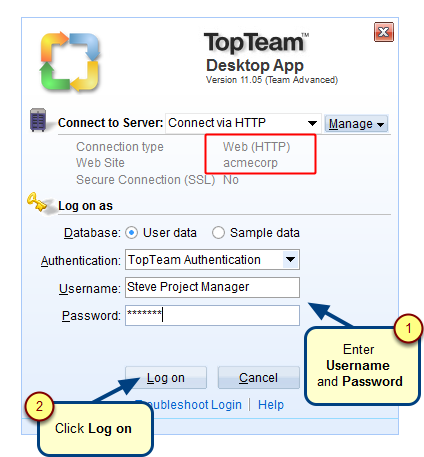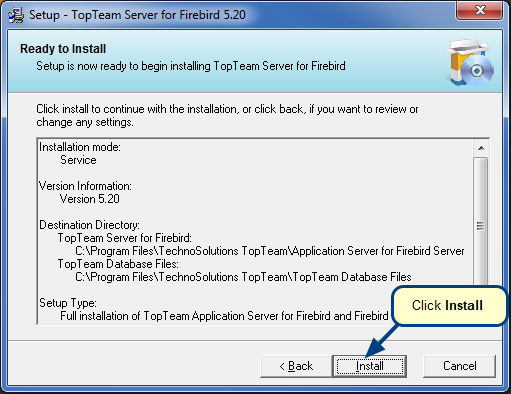Overview
This article describes which ports to be used for various applications of TopTeam.
Who should read this?
- TopTeam Administrators
- TopTeam Users
1. TopTeam Application Server
1.1. Connection to TopTeam Application Server using TopTeam Desktop App via HTTP/HTTPS protocol
For details on configuring Internet Information Services (IIS) for accessing TopTeam Application Server via HTTP/HTTPS, refer to the article How to configure IIS 8.0 for accessing TopTeam Application Server via HTTP/HTTPS.
1.2. Connection to TopTeam Application Server using TopTeam Desktop App via TCP/IP protocol
- TopTeam Application Server needs an incoming port.
- TopTeam Desktop App needs an outgoing port.
Refer to System Requirements for TopTeam Application Server.
1.3. Connection to SQL Server database on a different computer
TopTeam Application Server and its utility services need to access the TopTeam repository installed on database servers. The database engine listens on a specific port as per the database used.
1.4. Email Sender and Receiver Services of TopTeam Application Server
Email services of TopTeam Application Server require SMTP and POP3/IMAP access to your corporate email server to process email discussions, notifications, etc. These services are, however, optional.
If you want to configure them, ensure that the email server is accessible from the computer on which TopTeam Application Server will be installed.
For details on configuring email services, refer to the article How to configure email services using TopTeam Application Server Service Management Console.
NOTE: SMTP, POP3/IMAP4 ports depend on your email server setup.
2. TopTeam Web Server
2.1. Connection to TopTeam Web via HTTP/HTTPS protocol
For details on configuring Internet Information Services (IIS) for accessing TopTeam Web Server via HTTP/HTTPS, refer to the article How to configure IIS 8.0 for accessing TopTeam Application Server via HTTP/HTTPS.
2.2. Email settings
TopTeam allows you to recover your password via email notification on your registered email address through TopTeam Web.
For more details on recovering your TopTeam password, refer to the article How to recover your TopTeam Password.
Revised: August 10th, 2018