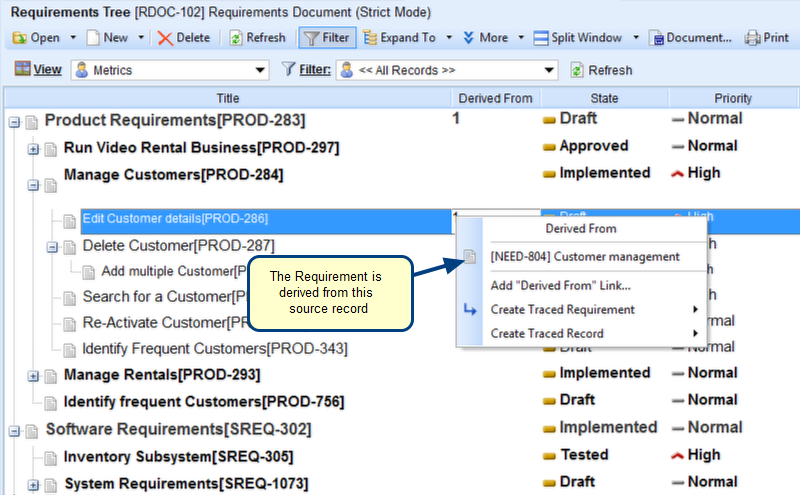What is the Traceability Diagram editor?
Traceability Diagram shows multi-level Traceability of a record in a diagrammatic format by showing forward and reverse links for a selected record.
You can access this editor by selecting Open Trace Diagram… in the Trace Editors drop-down menu within the Traceability tab of a record’s editor. Refer to the image below.
Traceability Diagram
When to use it?
Use Traceability Diagram to:
- Analyze impacts and dependencies for a record
- Observe traceability in a spreadsheet-like view
- Create a Trace Link for a record
- Edit (mark or clear suspect) existing Trace Links for a record
Getting Started
You can access online help for Traceability Diagram from the link below: