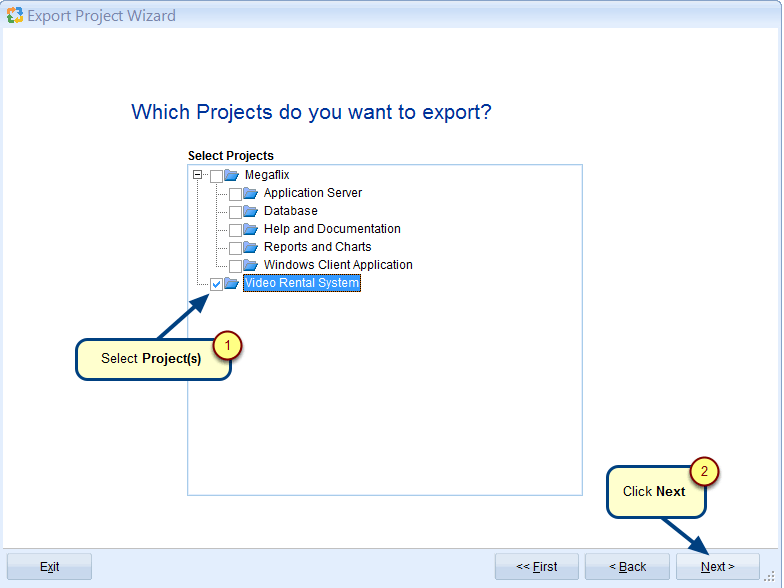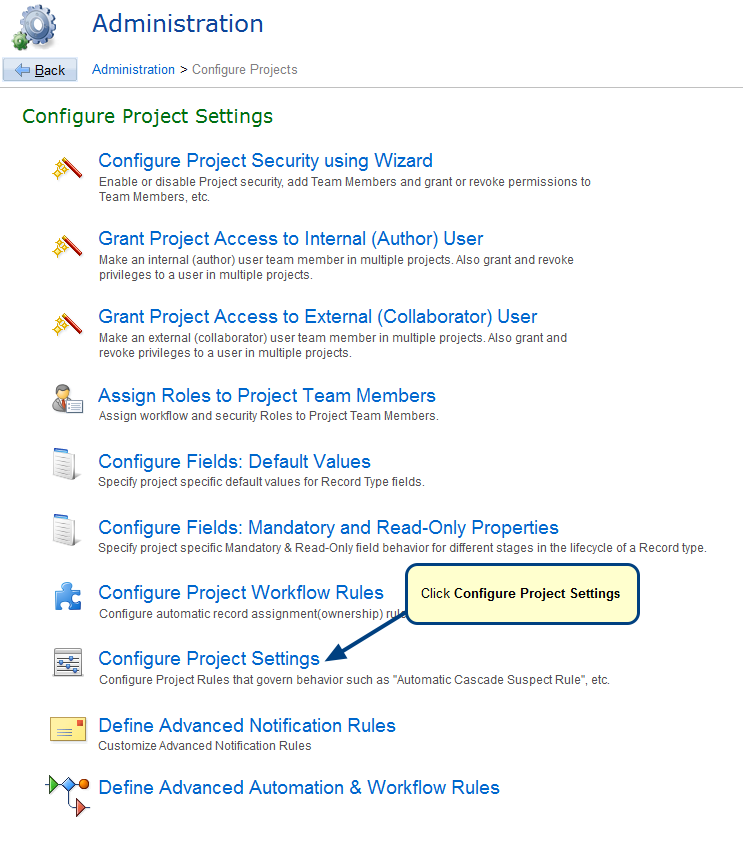What is Create Project Wizard?
Create Project Wizard helps you in creating a project step-by-step, with basic or advanced configuration options. You can either create an empty Project, create a Project using a template, clone an existing Project or branch a Project.
You can access this wizard from TopTeam main menu > Projects > New Project using Wizard. Refer to the image below.
Create Project Wizard
You can also open this wizard from the following:
- Project workspace area using the option New Project using Wizard
- Right-click menu of a Project > New > New Project using Wizard
- How do I?
Getting Started
You can access online help for Create Project Wizard from the links below:
How to create a new Project in TopTeam
Video – Getting Started with Project Editor
Video – Getting Started with Modify Project Wizard
How to create a Project using Project Template
Project Branching in TopTeam