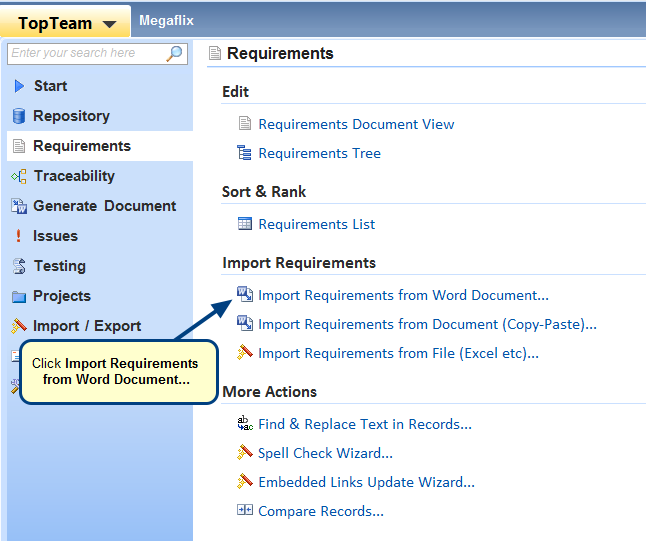Overview
You can insert images in various formats such as *.gif, *.jpeg, *.png, etc. into rich text fields of a requirement.
Who should read this?
- TopTeam Users
Step 1. Open a requirement record in its detail editor and go to a rich text field
Step 2. Select the image file that you want to insert
The selected image is inserted into the requirement record’s rich text field
See Also
Revised: May 8th, 2016