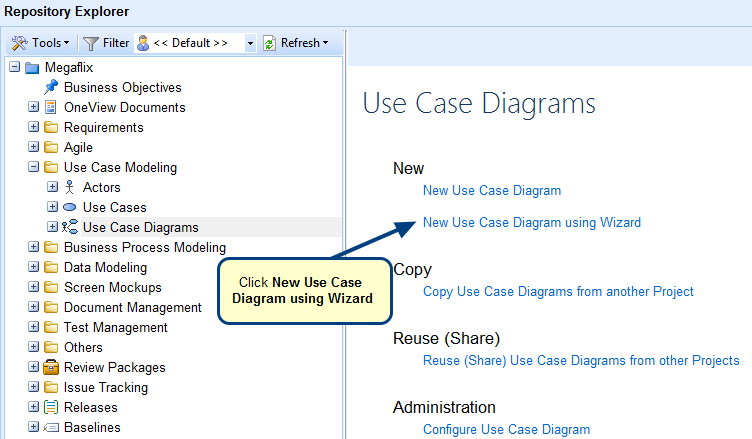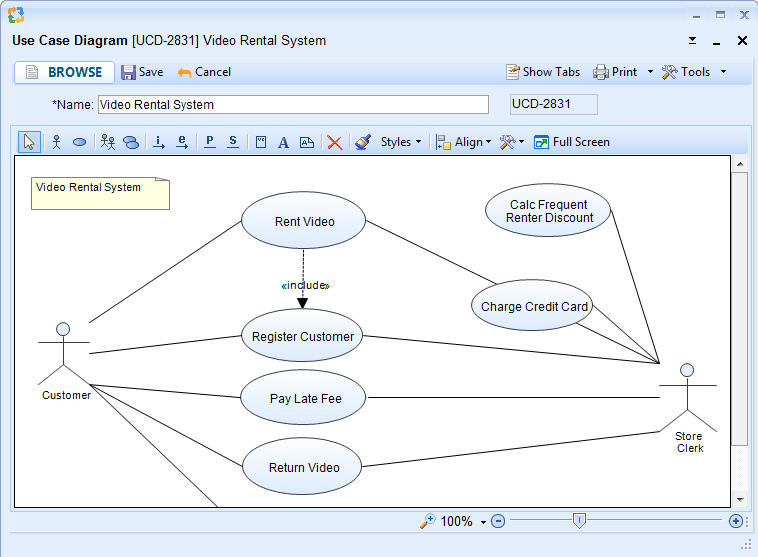Overview
TopTeam provides you with a feature to create Use Case Diagrams automatically. You can access this feature from the Tools drop-down menu on the main tab of the Use Case Editor screen.
Who should read this?
- TopTeam Users
Step 1. Opening a Use Case record
Step 2. Use Case record opens in ribbon toolbar view.
Step 3. Enter Name and Description (Optional) for the Use Case Diagram
Use Case Diagram has been automatically created
See Also
Revised: April 24th, 2020