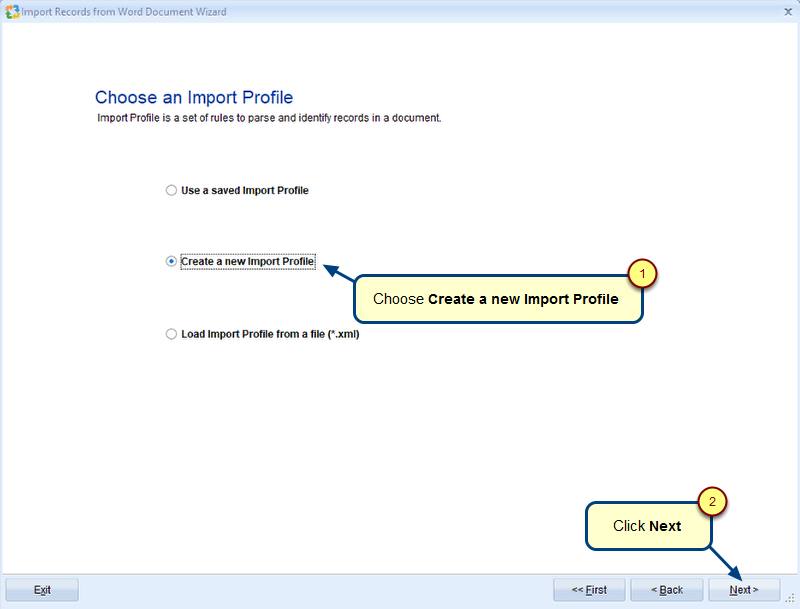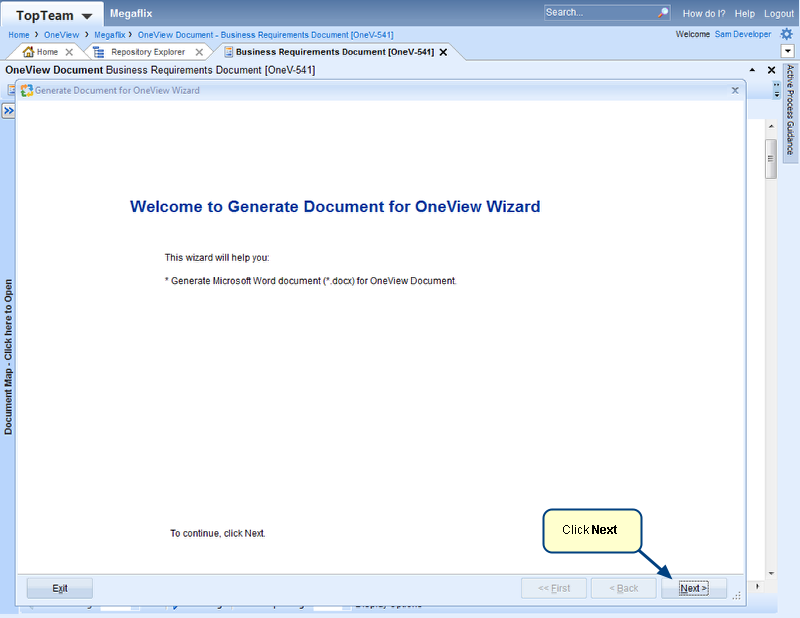Overview
While importing records from ReqIF file you may select an existing ReqIF Import Scheme or, you can create a ReqIF Import Scheme that will help you define your own scheme.
For information on importing records from ReqIF file, refer to the article Importing records from ReqIF File using wizard.
In this article, you will learn how to create a ReqIF Import Scheme.
Who should read this?
- TopTeam Administrators
- TopTeam Users
Prerequisites
You must have Manage ReqIF Import Schemes permissions to add, edit or delete ReqIF Import Schemes.
Step 1. Navigate to the “Select an Import Scheme for importing records” page.
Note: The Create Scheme option is visible only when there are no ReqIF Import Schemes in your repository.
ReqIF Import Scheme Wizard opens
Step 2. Map ReqIF spec object types to TopTeam record types
Create top level Spec Objects as Packages (recommended): Select this option if you want to import top level Spec Objects of ReqIF file as Packages into TopTeam repository.
Step 3. Map ReqIF fields to TopTeam fields
Add Field Mapping: Use this option to add a field and map one ReqIF field to multiple TopTeam fields. To add a field, you can select any field and click the Add Field Mapping option.
Step 4. Map ReqIF link types to TopTeam link types
Step 5. Enter a name for the created ReqIF Import Scheme
NOTE: TopTeam supports ReqIF version 1.1 and 1.2.
Revised: April 17th, 2019