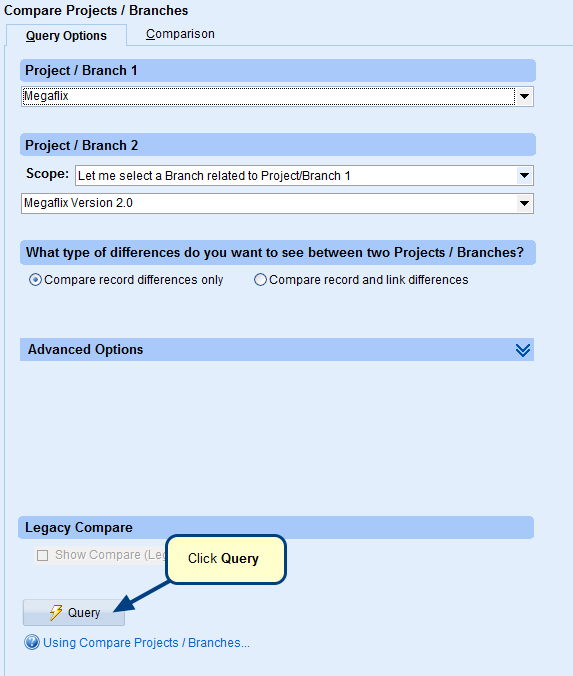Overview
This article describes how to generate a report for Project Comparison.
Who should read this?
- TopTeam Users
Step 1. Go to the TopTeam main menu and click Compare Project Branches…
Step 2. Compare Projects / Branches window opens, select Project / Branch 1
For information on comparing Project branches, refer to the article How to compare Project branches.
Step 5. Go to Share and click Generate Document
Step 6. Refer to System Templates
Step 7. Generated document showing differences appears
Revised: September 5th, 2019