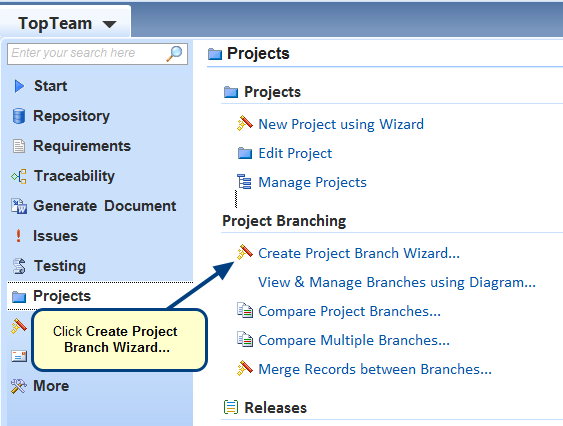Overview
If you have created or merged projects / branches, you can graphically view their branch history. This can be viewed in the Branch History tab of a project’s editor.
This article describes how to view the branch history, compare selected branches and view history log of various projects and their branches.
Who should read this?
- TopTeam Users
- Project Managers
1. Viewing Branch History
Step 1.1. Select a Project whose history you want to view and click Edit Project
Step 1.2. Navigate to Branch History Diagram tab
You can open any Projects’ editor by double-clicking it from Branch History Diagram.
2. Compare Selected Branches
Step 2.1. Select two branches that you want to compare
For more information on comparing Project branches, refer to the article How to compare Project Branches.
Step 3. Viewing Branch History Log
Step 3.1. Navigate to Branch History tab
Step 3.2. Open Audit Log of a Project
Audit Log Viewer window opens
Related Articles
Revised: September 5th, 2019