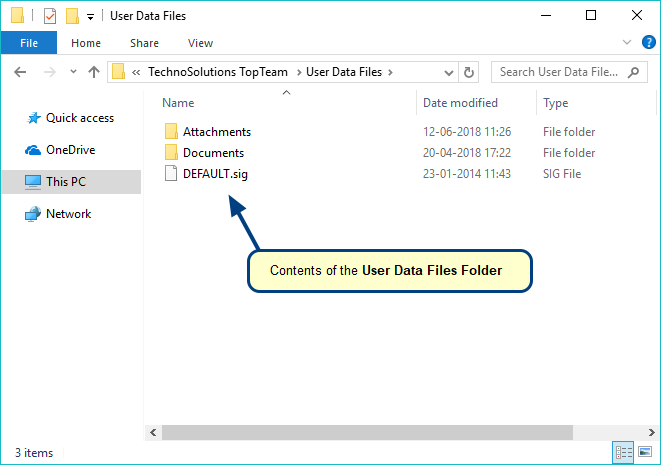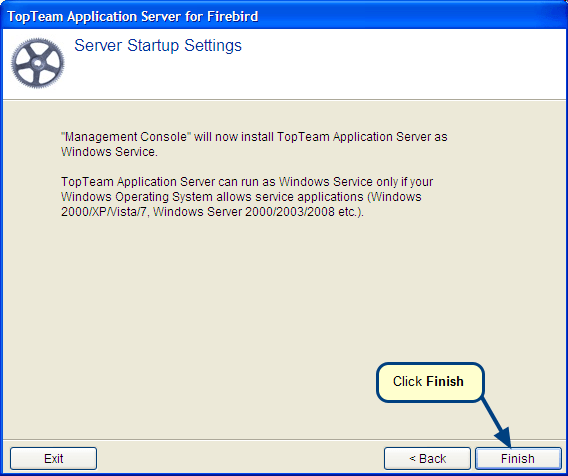What is this article about?
TopTeam Application Server can be installed or uninstalled using TopTeam Application Server Management Console.
This article describes how to uninstall TopTeam Application Server as a Windows Service.
Who should read this?
- TopTeam Administrators
- IT Support
Step 1. Open TopTeam Management Console
Step 2. Stop TopTeam Application Server (if running)
Step 3. Uninstall TopTeam Application Server from Windows Service
If the server is Running, Stop the server to configure settings.
Click “Uninstall as Service” to uninstall TopTeam Application Server.
Step 4. TopTeam Application Server is NOT Installed as a Service
TopTeam Application Server has been uninstalled as a service.
Revised: April 20th, 2020